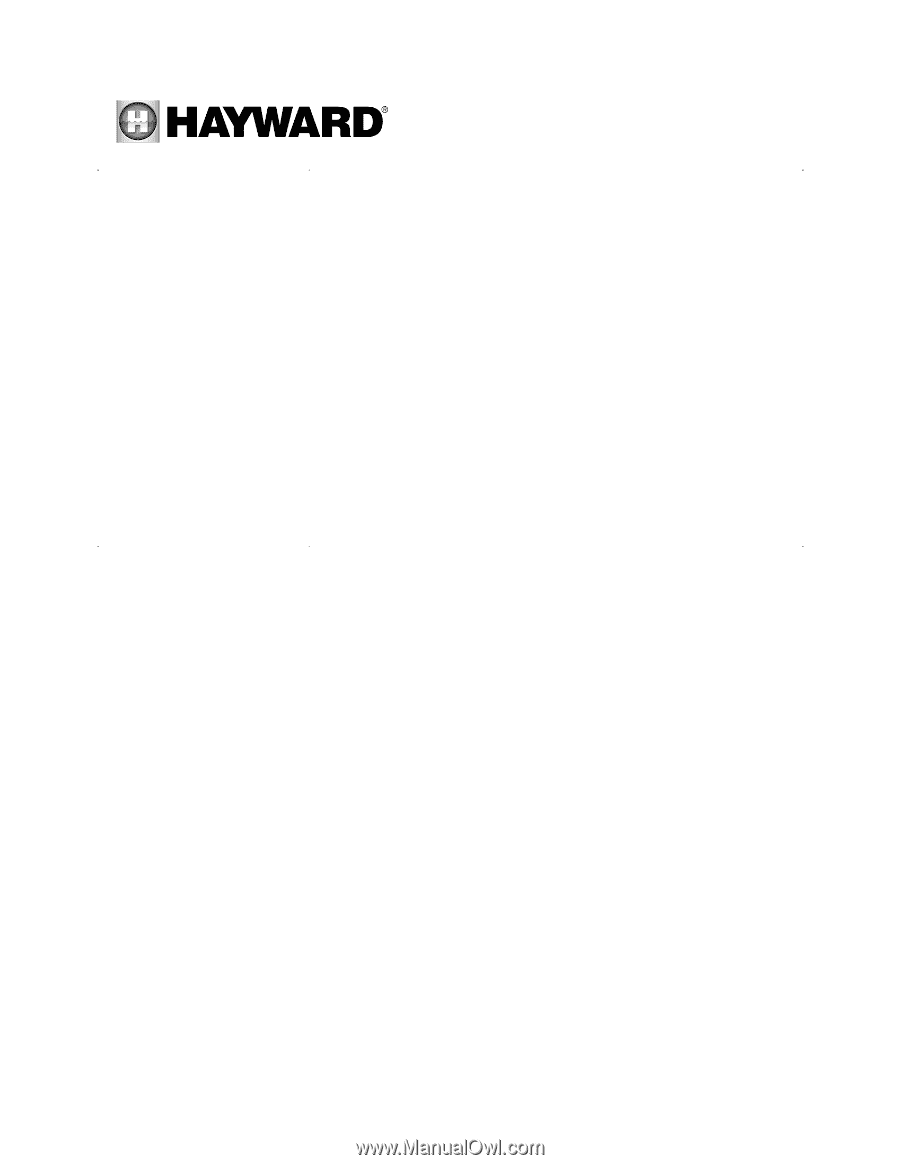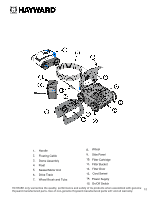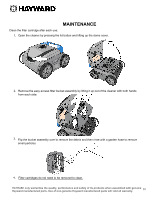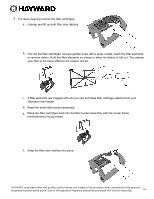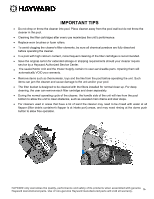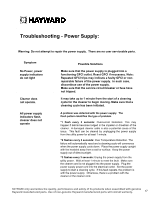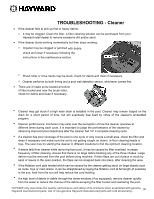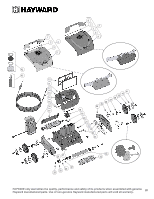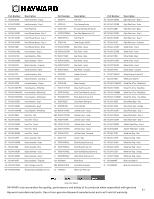Hayward AquaVac 500 AquaVac 500 - Page 17
Troubleshooting - Power Supply
 |
View all Hayward AquaVac 500 manuals
Add to My Manuals
Save this manual to your list of manuals |
Page 17 highlights
Troubleshooting - Power Supply: Warning: Do not attempt to repair the power supply. There are no user serviceable parts. Symptom No Power, power supply indicators do not light Cleaner does not operate. All power supply indicators flash, cleaner does not operate Possible Solutions Make sure that the power supply is plugged into a functioning GFCI outlet. Reset GFCI if necessary. Note: Repeated GFCI trips may indicate a faulty GFCI or nonrepairable failure of the power supply. In such case, discontinue use of the power supply. Make sure that the service circuit breaker or fuse have not tripped. It may take up to 1 minute from the start of a cleaning cycle for the cleaner to begin moving. Make sure that a cleaning cycle has been initiated. A problem was detected with the power supply. The flash pattern identifies the type of problem. *1 flash every 3 seconds: Overcurrent Detection: This may happen if debris becomes lodged in the impeller or drivetrain of the cleaner. A damaged cleaner cable is also a potential cause of this issue. This fault can be cleared by unplugging the power supply from the utility power for at least 1 minute. *2 flashes every 3 seconds: Over Temperature Detection. The failure will automatically reset and a cleaning cycle will commence when the power supply cools down. Place the power supply upright with the heatsink away from a wall or surface. Keep the power supply out of direct sunlight. *3 flashes every 3 seconds: Unplug the power supply from the utility power. Wait at least 1 minute to reset the fault. Make sure the cleaner cord is not plugged into the power supply. Plug the power supply power cord into the electrical outlet. Set the power supply to start a cleaning cycle. If this fault repeats, the problem is with the power supply. Otherwise, there is a problem with the cleaner or the cleaner cord. HAYWARD only warranties the quality, performance and safety of its products when assembled with genuine Hayward manufactured parts. Use of non-genuine Hayward manufactured parts will void all warranty. 17