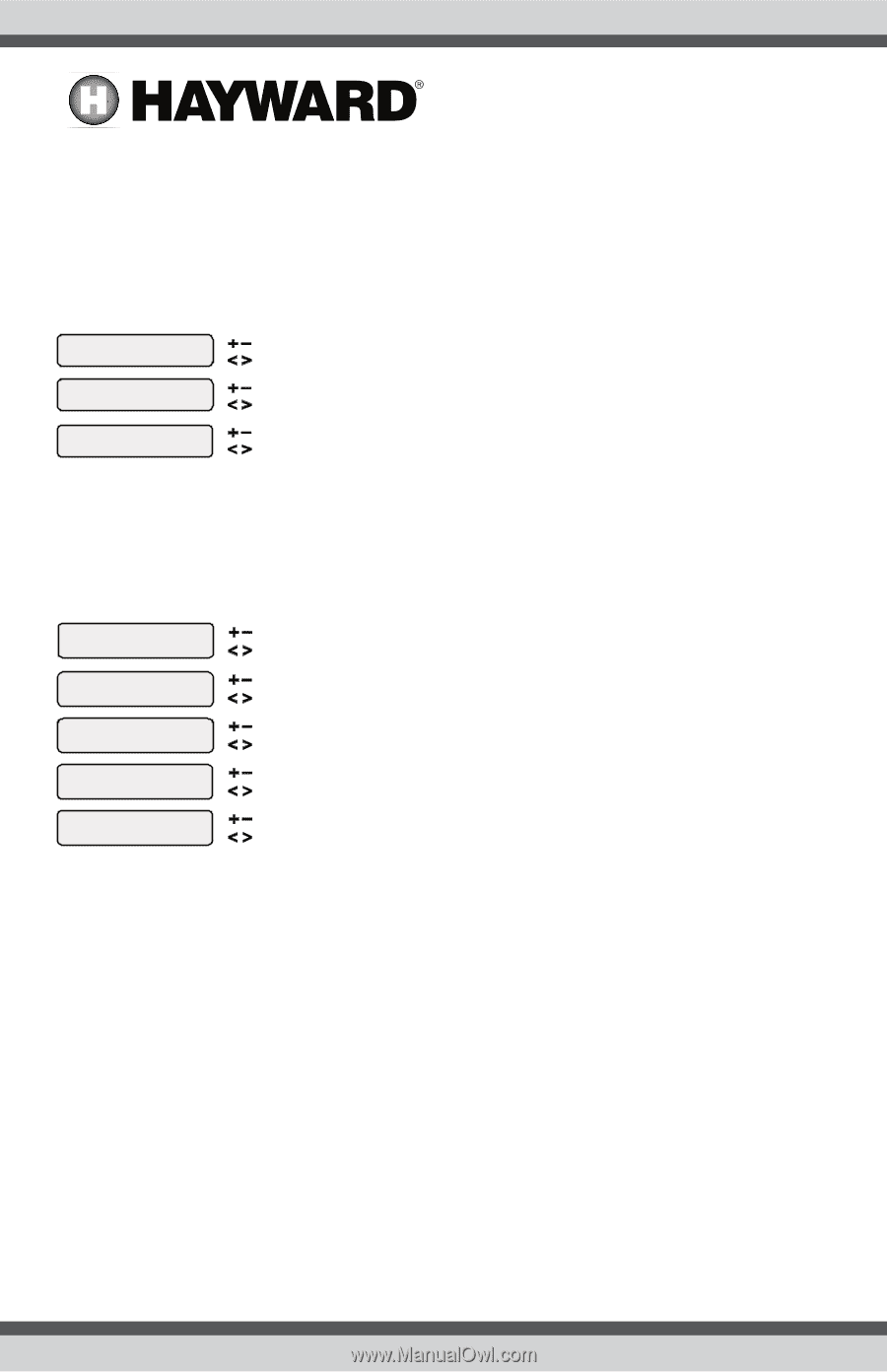Hayward Ecommand W/2Gva/Base/Aquaconne ECOMMAND-4-Operation-Manual-092420ARevF - Page 29
If you call the Hayward Technical Service
 |
View all Hayward Ecommand W/2Gva/Base/Aquaconne manuals
Add to My Manuals
Save this manual to your list of manuals |
Page 29 highlights
Possible error messages are: • PCB Error • Low Salt/Amps/Minerals • High Salt/Amps/Minerals • Test Salt Level (Test Minerals) Refer to the Aqua Rite or Swimpure manual to correct error. Water Sensor Open circuit Air Sensor 94ºF Solar Sensor Short circuit No function Move to previous/next menu item No function Move to previous/next menu item No function Move to previous/next menu item If the sensor appears to operating properly, then the temperature will be displayed. If this temperature is not correct then check the placement of the sensor. If the problem is not placement related, then the sensor will, most likely, require replacement. If the display is "Open Circuit" or "Short Circuit" then check the wiring to the sensor and also make sure that the wires are secure in the terminal block in the ECOMMAND 4 main unit. Main Software Revision 2.40 No function Move to previous/next menu item Display Software Revision 3.12 No function Move to previous/next menu item Filter Bridge Software r1.00 No function Move to previous/next menu item Filter VSC Software r1.00 No function Move to previous/next menu item RF Base Software r1.20 ID:1234 No function Move to previous/next menu item Available displays depend on configuration. If you call the Hayward Technical Service Dept. for assistance, they may ask for the software revisions of both the main unit and each of the display/keypads or other devices that are attached to the system. Note that it is possible that different display/keypads have different software revision levels. For this reason, it is advisable to check this diagnostic menu item on every display. 28 USE ONLY HAYWARD GENUINE REPLACEMENT PARTS