Hayward HL32950VSP VS Omni Residential Troubleshooting Guide - Page 26
Valve Not Rotating cont.
 |
View all Hayward HL32950VSP manuals
Add to My Manuals
Save this manual to your list of manuals |
Page 26 highlights
2. Valve Not Rotating (cont.) The valve actuator circuit will only receive power from the wiring hub if it is correctly programmed. Verify the valve is not only programmed but is also plugged into the corresponding valve actuator port. Confirm Programming Step 2B Verify Shaft is Engaged Step 2C Make sure valve actuator is programmed to the correct port. To confirm, also test the actuator on the other port. IF programming is confirmed, go to step 2C. IF not, program the valve using quick edit. Verify the actuator shaft is engaged (as shown above). IF the valve moves freely, when rotating the handle, pull up on the handle to engage, IF engaged, proceed to step 2D. PRO TIP: To add/remove & re-add a valve, go to config>config wizard>quick edit>feature (to add/remove & re-add)>add feature>select valve port>save. 26