Hayward HL32950VSP VS Omni Residential Troubleshooting Guide - Page 35
Check Cable/Connection, Verify Smart Relay LED Status
 |
View all Hayward HL32950VSP manuals
Add to My Manuals
Save this manual to your list of manuals |
Page 35 highlights
4. Alarms: Comm Loss - Smart Relay The Remote LED determines whether the Smart Relay is communicating. The Relay LED determines whether the Relay is actively ON or OFF. Check Cable/Connection Step 4A Verify Smart Relay LED Status Step 4B Inspect the Smart Relay cable for damage. IF no breaks exist and/or connections are correct, go to step 4B. IF comm cable is damaged , replace cable and retest (HLX485100). Inspect the two LED indicators on the front of the Smart Relay. There is a Remote LED and a Relay status LED. IF no LEDs appear, go to Step 4C. IF any LEDs are lit/flashing, jump to Step 4D. 35

35
The Remote LED determines whether the Smart Relay is communicating.
The Relay
LED determines whether the Relay is actively ON or OFF.
Inspect the Smart Relay cable for damage. IF no breaks
exist and/or connections are correct, go to step 4B. IF
comm cable is damaged , replace cable and retest
(
HLX485100
).
Inspect the two LED indicators on the front of the
Smart Relay. There is a Remote LED and a Relay status
LED. IF no LEDs appear, go to Step 4C.
IF any LEDs are
lit/flashing, jump to Step 4D.
Check Cable/Connection
Step 4A
Step 4B
Verify Smart Relay LED Status
4. Alarms: Comm Loss
–
Smart Relay