Hayward HL32950VSP VS Omni Residential Troubleshooting Guide - Page 36
Alarms: Comm Loss, Smart Relay cont.
 |
View all Hayward HL32950VSP manuals
Add to My Manuals
Save this manual to your list of manuals |
Page 36 highlights
4. Alarms: Comm Loss - Smart Relay (cont.) The Smart Relay can be wired for either 120vAC or 240vAC line voltage (depending on the equipment wired in). For 120vAC = Grey & Black input; for 240vAC = Black & Red/Grey. Smart Relay Input Step 4C Remove DDT & Power Cycle Step 4D Verify line power to the Smart Relay between the grey & black (120vAC) or black & red/grey (240vAC). IF no/low voltage, correct at power source. IF correct, replace the Smart Relay (HLX485RELAY). Follow steps to remove DDT (pg. 17). IF after programming is reestablished, the problem still persists go to step 4E. IF problem is corrected Backup configuration (pg. 14). 36

36
The Smart Relay can be wired for either 120vAC or 240vAC line voltage (depending on
the equipment wired in). For 120vAC = Grey & Black input; for 240vAC = Black &
Red/Grey.
Verify line power to the Smart Relay between the grey
& black (120vAC) or black & red/grey (240vAC). IF
no/low voltage, correct at power source. IF correct,
replace the Smart Relay (
HLX485RELAY
).
Follow steps to remove DDT (
pg. 17
). IF after
programming is reestablished, the problem still persists
go to step 4E. IF problem is corrected Backup
configuration (
pg. 14
).
Smart Relay Input
Step 4C
Step 4D
Remove DDT & Power Cycle
4. Alarms: Comm Loss
–
Smart Relay (cont.)