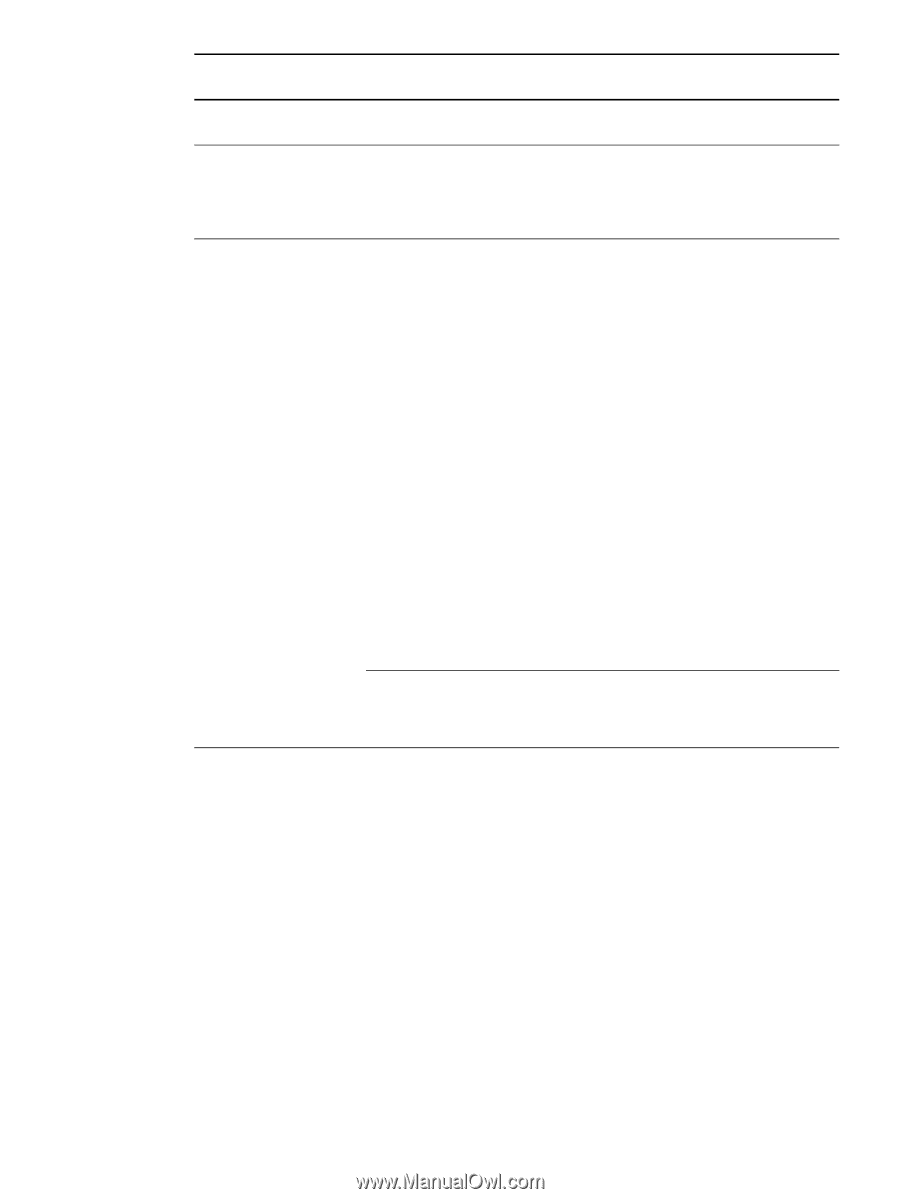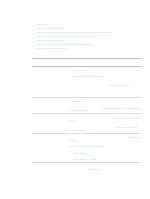HP 1300 HP LaserJet 1150,1300/1300n - User Guide - Page 84
USB Problems, Symptom, Possible Cause, Solution, need Apple's USB Adapter Card Support
 |
UPC - 808736419819
View all HP 1300 manuals
Add to My Manuals
Save this manual to your list of manuals |
Page 84 highlights
Symptom Possible Cause Solution USB Problems Unable to print from a third-party USB card. This error occurs when the When adding a third-party USB card, you might software for USB printers need Apple's USB Adapter Card Support is not installed. software. The most current version of this software is available from Apple's web site. A USB-connected This problem is caused by Software troubleshooting HP LaserJet printer does either a software or ● Check that your Macintosh supports USB. not appear in the Chooser. hardware component. ● Verify if your Macintosh has Mac OS 8.6 or later. Hardware troubleshooting ● Check that the printer is turned on. ● Verify that the USB cable is properly connected. ● Check that you are using the appropriate high-speed USB cable. ● Ensure that there are not too many USB devices drawing power from the chain. Disconnect all devices from the chain and connect the cable directly to the USB port on the host computer. ● Check to see if there are more than two non-powered USB hubs in a row on the chain. Disconnect all devices from the chain and connect the cable directly to the USB port on the host computer. Note The iMac keyboard is a non-powered USB hub. The LaserWriter driver does not display USB devices in the Chooser. For the HP LaserJet 1300 series printer, use the Apple Desktop utility to set up the printer. 76 Chapter 6 ENWW