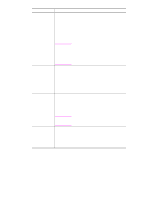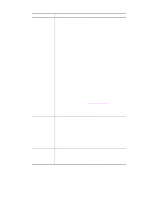HP 1320 HP LaserJet 1320nw - User Guide - Page 17
Multicast Domain Name Server Service Name. The name used, IP Address: the DNS IP address.
 |
UPC - 829160406831
View all HP 1320 manuals
Add to My Manuals
Save this manual to your list of manuals |
Page 17 highlights
Field DNS Server Description The IP address of the network's domain name server (DNS). When you use the Web or send an e-mail message, you use a domain name to do it. For example, the URL http://www.hp.com contains the domain name hp.com. The Internet's DNS translates the domain name into an IP address. Devices use the IP addresses to refer to one another. ● IP Address: the DNS IP address. ● Not Specified: the IP address is not specified, or the device is initializing. mDNS Service Name Admin Password Note Check to see if a DNS IP address appears on the network configuration page. If no address is shown, obtain the DNS IP address from your ISP. The DNS IP address is required for Instant Share registration, and can be entered through the embedded Web server. Multicast Domain Name Server Service Name. The name used by Apple Rendezvous to identify the printer, which consists of the device name and the MAC address. Rendezvous is used with local and ad-hoc networks that do not use central DNS servers. To perform name services, Rendezvous uses a DNS alternative called mDNS. With mDNS, your computer can find and use any printer connected to your local area network. It can also work with any other Ethernet-enabled device that appears on the network. Status of the administrator's password for the embedded Web server: ● Set: password is specified. You must enter the password to make changes to the embedded Web server parameters. ● Not Set: no password is set. A password is not required for making changes to the embedded Web server parameters. Link Config Note If you have questions about the administrator password, ask your system administrator. The speed at which data is transmitted over a network: ● 802.11b and 802.11g: for wireless network ● 10T-Full: for wired network ● 10T-Half: for wired network ● 100TX-Full: for wired network ● 100TX-Half: for wired network ENWW Network configuration page 11