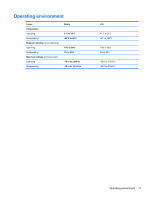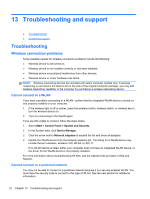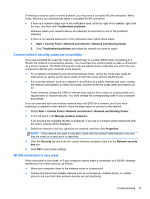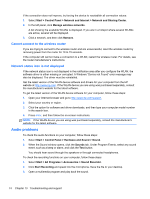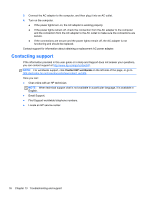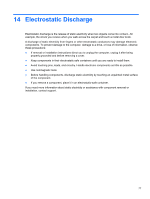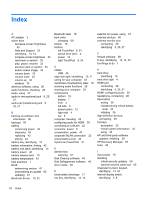HP 15-d038dx User Guide - Windows 7 - Page 86
Contacting support
 |
View all HP 15-d038dx manuals
Add to My Manuals
Save this manual to your list of manuals |
Page 86 highlights
3. Connect the AC adapter to the computer, and then plug it into an AC outlet. 4. Turn on the computer. ● If the power lights turn on, the AC adapter is working properly. ● If the power lights remain off, check the connection from the AC adapter to the computer and the connection from the AC adapter to the AC outlet to make sure the connections are secure. ● If the connections are secure and the power lights remain off, the AC adapter is not functioning and should be replaced. Contact support for information about obtaining a replacement AC power adapter. Contacting support If the information provided in this user guide or in Help and Support does not answer your questions, you can contact support at http://www.hp.com/go/contactHP. NOTE: For worldwide support, click Contact HP worldwide on the left side of the page, or go to http://welcome.hp.com/country/us/en/wwcontact_us.html. Here you can: ● Chat online with an HP technician. NOTE: When technical support chat is not available in a particular language, it is available in English. ● Email Support. ● Find Support worldwide telephone numbers. ● Locate an HP service center. 76 Chapter 13 Troubleshooting and support