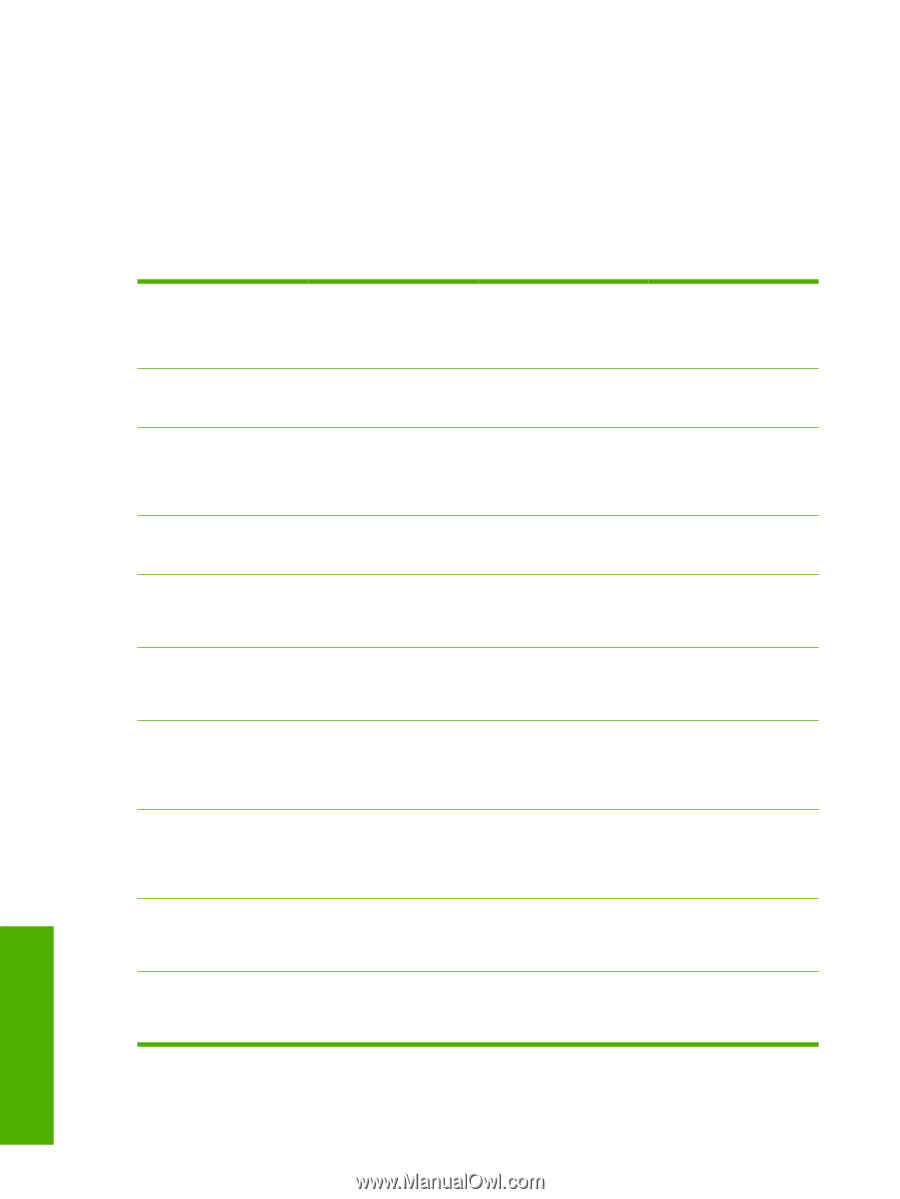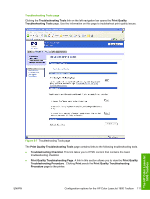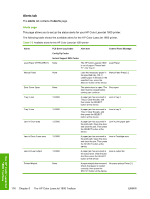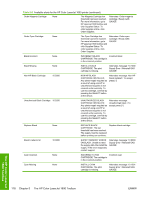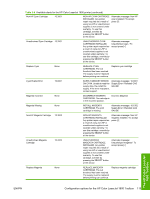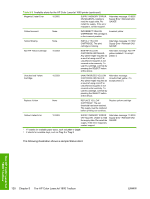HP 1600 HP Color LaserJet 1600 - Software Technical Reference - Page 130
Alerts tab - printer cartridges
 |
UPC - 882780316614
View all HP 1600 manuals
Add to My Manuals
Save this manual to your list of manuals |
Page 130 highlights
Alerts tab The Alerts tab contains theAlerts page. Alerts page This page allows you to set up the status alerts for your HP Color LaserJet 1600 printer. The following table shows the available alerts for the HP Color LaserJet 1600 printer. Table 5-8 Available alerts for the HP Color LaserJet 1600 printer Alerts Load Paper [TYPE] [TRAY] Manual Feed Door Cover Open Tray 2 Jam Tray 3 Jam Jam in Drum area Jam in Drum Fuser area Jam in Fuser output Printer Mispick PLS Event Log Codes Alert text Control Panel Message Config Pg Codes Instant Support XML Codes None The HP Color LaserJet 1600 is out of paper. Please load YY1 into Tray X2 Load Paper None Load the necessary paper in the specified tray, OR, if usable paper is already in the specified tray, press the SELECT button at the device. Manual feed Press [√] None The printer door is open. The Door open door must be closed before printing can continue. 13.0000 A paper jam has occurred in Tray 2. Clear the jam, and then press the SELECT button at the device. Jam in tray 2 13.0000 A paper jam has occurred in Tray 3. Clear the jam, and then press the SELECT button at the device. Jam in tray 3 13.0000 A paper jam has occurred in the print path. Open the door, and clear the jam. Then press the SELECT button at the device. Jam in print paper path 13.0000 A paper jam has occurred in the print path. Open the door, and clear the jam. Then press the SELECT button at the device. Jam in Cartridge area 13.0000 A paper jam has occurred in the output area. Clear the jam. And then press the SELECT button at the device. Jam in output bin None A paper mispick has occurred. Check that paper is loaded correctly, then press the SELECT button at the device. No paper pickup Press [√] The HP Color LaserJet 1600 Toolbox 116 Chapter 5 The HP Color LaserJet 1600 Toolbox ENWW