HP 2133 Security - Windows XP and Windows Vista - Page 24
Using Computer Setup stringent security
 |
UPC - 884420156444
View all HP 2133 manuals
Add to My Manuals
Save this manual to your list of manuals |
Page 24 highlights
Using Computer Setup stringent security CAUTION: To prevent the computer from becoming permanently unusable, record your configured setup password, power-on password, or smart card PIN in a safe place away from your computer. Without these passwords or PIN, the computer cannot be unlocked. The stringent security feature enhances power-on security by forcing user authentication with your configured setup password, power-on password, or smart card PIN before granting access to the system. 18 Chapter 3 Using Computer Setup security features
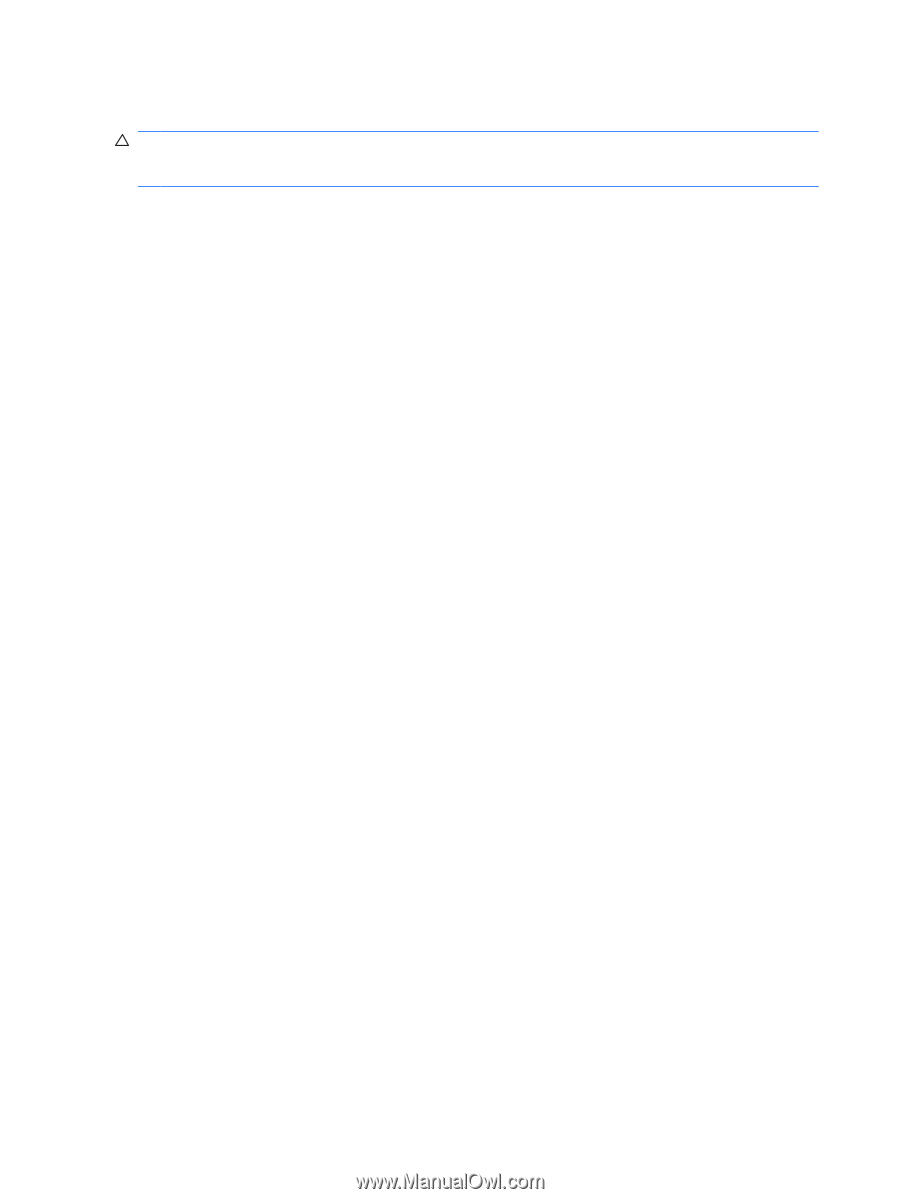
Using Computer Setup stringent security
CAUTION:
To prevent the computer from becoming permanently unusable, record your configured
setup password, power-on password, or smart card PIN in a safe place away from your computer.
Without these passwords or PIN, the computer cannot be unlocked.
The stringent security feature enhances power-on security by forcing user authentication with your
configured setup password, power-on password, or smart card PIN before granting access to the
system.
18
Chapter 3
Using Computer Setup security features














