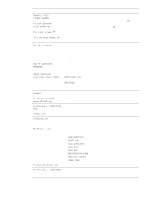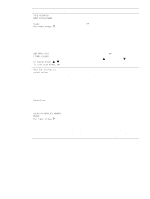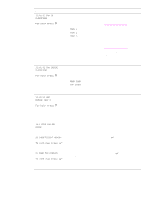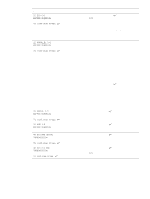HP 2300 Service Manual - Page 189
Message, Description, Recommended action, SHOW EVENT, For help press, To use another, tray press
 |
UPC - 808736470698
View all HP 2300 manuals
Add to My Manuals
Save this manual to your list of manuals |
Page 189 highlights
Message Creating... CLEANING PAGE DATA RECEIVED Deleting... Event log empty [FS] FILE OPERATION FAILED [FS] IS WRITE PROTECTED Incorrect Initializing... Initializing permanent storage. INSTALL CARTRIDGE alternates with For help press LOAD TRAY [XX] [TYPE] [SIZE] LOAD TRAY [XX] [TYPE] [SIZE] alternates with To use another tray press or For help press or To continue press Description Recommended action The printer is generating a cleaning No action necessary. page. One of the following conditions exists: q The printer received data and is waiting for a form feed. q The printer is paused and there is a job waiting to print. No action necessary unless the printer is paused. If the printer is paused, the user can press PAUSE/RESUME to process the print job. The printer is deleting the stored print job. No action necessary. You are attempting to view an empty No action necessary. event log by selecting SHOW EVENT LOG from the control panel. The printer received a PJL file system command that attempted to perform an illogical operation, such as downloading a file to a nonexistent directory. Press (SELECT button) to clear the error. The file system device is protected, Press (SELECT button) to clear and the printer cannot write new the error. files to it. The user entered the wrong PIN. Wait for printer to return to previous screen, re-enter PIN, and press (SELECT button). This message appears when the printer is turned on. No action necessary. This message appears when the printer is turned on and begins to initialize the permanent storage. No action necessary. The print cartridge is missing and must be reinstalled for printing to continue. Replace or correctly reinstall the print cartridge. The tray that is indicated is configured for a specific type and size of media needed by a print job, but either the tray is empty or the tray is not closed correctly. All other trays are also empty. Load the requested media in the tray that is indicated. If there is media in the tray, close the tray correctly and press PAUSE/RESUME. A job is sent that requires a specific type and size that is not available in the tray that is indicated. Perform one of these steps: q Load the requested media into the indicated tray and press (SELECT button). q Press to use a type and size that are available in another tray. ENWW Chapter 7 Troubleshooting 187