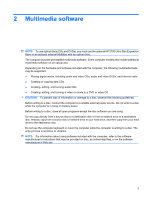HP 2730p Multimedia - Windows XP - Page 6
Multimedia features, Component, Description
 |
UPC - 884420401063
View all HP 2730p manuals
Add to My Manuals
Save this manual to your list of manuals |
Page 6 highlights
Component (1) Webcam light (select models only) (2) Webcam (select models only) (3) Internal microphones (2) (4) Volume mute button (5) Volume scroll zone (6) Audio-in (microphone) jack (7) Audio-out (headphone) jack (8) Speaker (9) Business card slot Description Turns on when video software accesses the webcam. Records audio and video and captures still photographs. Record sound and transmit sound for video conferencing and Voice Over IP (VoIP). Mutes and restores computer sound. Adjusts speaker volume. Connects an optional computer headset microphone or monaural microphone. Connects optional powered stereo speakers, headphones, ear buds, a headset, or television audio. Produces sound. Holds a business card in position so that the webcam can capture an image. 2 Chapter 1 Multimedia features