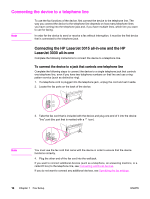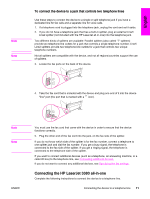Selecting tone-dialing or pulse-dialing mode
........................................................................
37
To select tone-dialing or pulse-dialing
............................................................................
37
Changing the redial settings
.................................................................................................
38
To change the redial-on-busy option
.............................................................................
38
To change the redial-on-no-answer option
....................................................................
38
To change the redial-on-communication-error option
....................................................
38
Receiving faxes
....................................................................................................................
39
To receive faxes when you hear fax tones
....................................................................
39
Receiving faxes to your computer
........................................................................................
40
To turn off the receive-to-PC setting from the control panel
..........................................
40
Setting the answer mode
......................................................................................................
41
To set the answer mode
.................................................................................................
41
Changing ring patterns for call answering
............................................................................
42
To change ring patterns for call answering
....................................................................
42
Changing the rings-to-answer setting
...................................................................................
43
Using the rings-to-answer setting
...................................................................................
43
To set the number of rings-to-answer
............................................................................
43
Changing autoreduction settings for incoming faxes
............................................................
44
To change autoreduction for incoming faxes
.................................................................
44
Blocking or unblocking fax numbers
.....................................................................................
45
To block or unblock a fax number
..................................................................................
45
Changing the sound-volume settings
...................................................................................
46
To change the fax-sounds (line-monitor) volume (HP LaserJet 3015)
..........................
46
To change the fax-sounds (line-monitor) volume (HP LaserJet 3030 all-in-one or
the HP LaserJet 3380 all-in-one)
...................................................................................
46
To change the ring volume
.............................................................................................
46
3 Faxing (advanced)
About speed-dial entries, one-touch keys, and group-dial entries
.......................................
48
To program speed-dial entries and one-touch keys
.......................................................
48
To delete speed-dial entries and one-touch keys
..........................................................
49
To program speed-dial entries or one-touch keys quickly
.............................................
49
To manage group-dial entries
........................................................................................
50
Using dialing characters
.......................................................................................................
52
To insert a pause
............................................................................................................
52
Inserting a dial prefix
.............................................................................................................
53
To set the dial prefix
.......................................................................................................
53
Sending a delayed fax
..........................................................................................................
54
To send a delayed fax
....................................................................................................
54
Sending a fax by dialing from a telephone
...........................................................................
55
To send a fax by dialing from a telephone
.....................................................................
55
Changing the detect-dial-tone setting
...................................................................................
56
To change the detect-dial-tone setting
...........................................................................
56
Using billing codes
................................................................................................................
57
To change the billing-code setting
.................................................................................
57
To use billing codes
........................................................................................................
57
Reprinting a fax
.....................................................................................................................
58
To reprint a fax
...............................................................................................................
58
Deleting faxes from memory
.................................................................................................
59
To delete faxes from memory
........................................................................................
59
Using fax forwarding
.............................................................................................................
60
To use fax forwarding
.....................................................................................................
60
Making an extension telephone available to receive faxes
..................................................
61
To make an extension telephone available to receive faxes
.........................................
61
Using fax polling
...................................................................................................................
62
6
ENWW