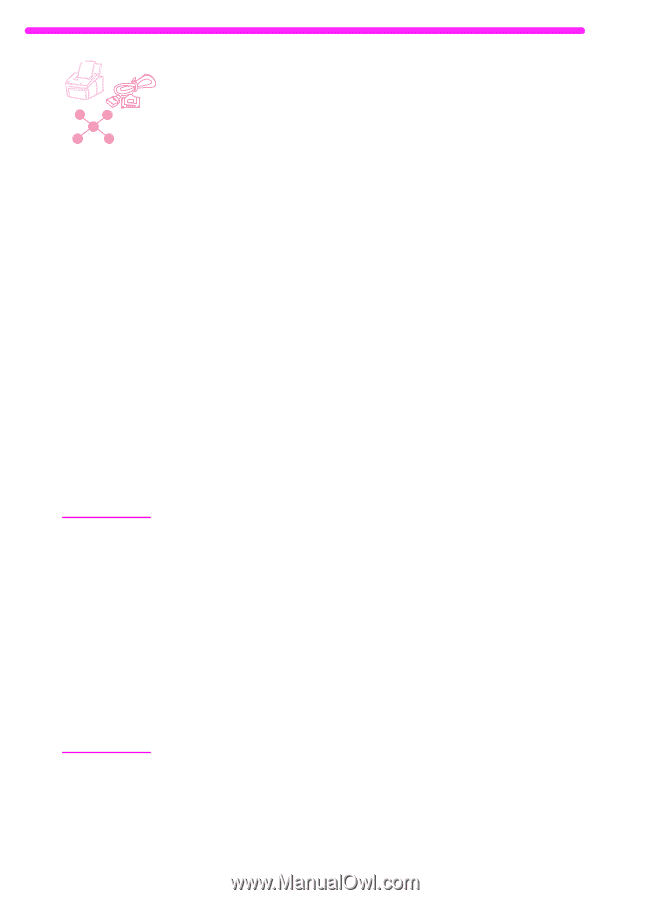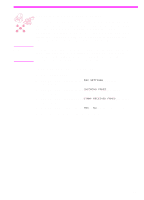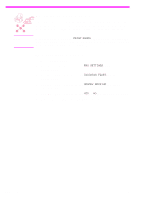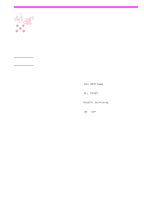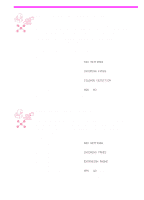HP 3150 HP LaserJet 3150 Product - (English) User Guide Book - Page 136
Turning on or off error correction
 |
UPC - 879889002135
View all HP 3150 manuals
Add to My Manuals
Save this manual to your list of manuals |
Page 136 highlights
Turning on or off error correction Normally, the HP LaserJet 3150 product monitors the signals on the telephone line while it is sending a fax, which it sends in pieces. If the HP LaserJet 3150 product detects an error signal while it is sending a piece of the fax, it can resend that piece. The factory default for this setting is On. Only change it to Off if you are having trouble sending or receiving a fax and want to accept the errors in the transmission. Turning the setting off might be useful when you are trying to send a fax overseas or using a satellite telephone connection. To turn on or off error correction 1 Press ENTER/MENU. 2 Use the < and > keys to select FAX SETTINGS and press ENTER/MENU. 3 Use the < and > keys to select ALL FAXES and press ENTER/MENU. 4 Press ENTER/MENU to select ERROR CORRECTION. 5 Use the < and > keys to select ON or OFF and press ENTER/MENU. 6 Press STOP/CLEAR to exit the Menu settings. 7 After sending the fax, repeat steps 1-6 to return the setting to ON. Hint Instead of changing this setting, you can turn off error correction only for certain numbers. To do so, you must have special dialing symbols enabled (see "Enabling special dialing symbols" on page 108). Then, when dialing a fax number that needs error correction turned off, press *, use the < and > keys to select ERROR CORRECTION, and press ENTER/MENU. Press > to select YES and press ENTER/MENU. An E appears on the control panel display. Finish dialing the number, and then load and send the fax. Error correction is off only for this job. You could also enter this symbol in any number you assign to a onetouch key or speed-dial code. Error correction turns off every time you use this one-touch key or speed-dial code and then turns back on again. If the one-touch key or speed-dial code also appears in a group-dial code, error correction is turned off just for that member of the group. 134 7 Managing Basic Features EN