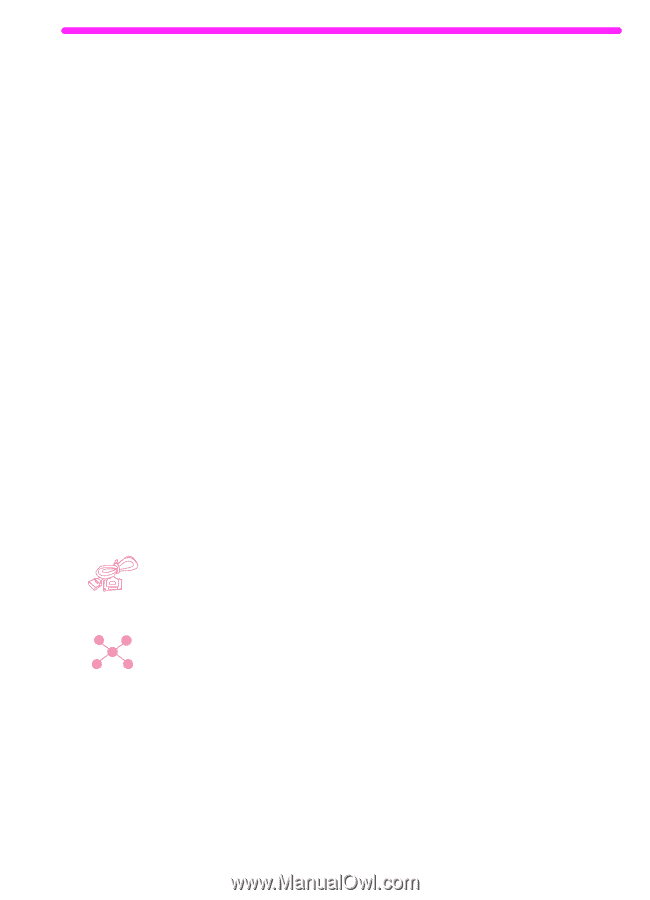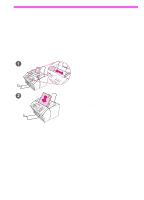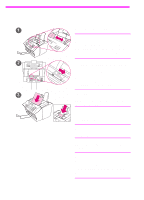HP 3150 HP LaserJet 3150 Product - (English) User Guide Book - Page 97
E-Mailing Portable Documents, Introduction
 |
UPC - 879889002135
View all HP 3150 manuals
Add to My Manuals
Save this manual to your list of manuals |
Page 97 highlights
6 E-Mailing Portable Documents Introduction The HP LaserJet 3150 product and the JetSuite Pro software work with your e-mail program so you can send two types of documents you normally couldn't: paper documents and electronic documents created in a program the recipient doesn't have. The recipient can read and print these documents as long as they have a Windows operating system version 3.1x or higher. This chapter describes the basics of using the HP LaserJet 3150 product and the JetSuite Pro software with your e-mail program. You must already have an e-mail program and an active e-mail service provider to use the information in this chapter. (The JetSuite Pro software does not contain an e-mail program.) In addition to this chapter, see the software Help for more information. In this chapter, the following icons appear next to a procedure when: You can do it from your computer if the product is directly connected to your computer. You scan to e-mail from the Document Assistant or the software. A shortcut for scanning to e-mail from the control panel is also explained in this chapter. You can do it from your computer if the product is connected to the network using an HP JetDirect print server. You must scan an item and then send it to e-mail from the software. EN Introduction 95