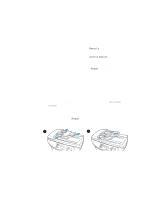HP 3300mfp HP LaserJet 3300mfp Series - (English) Getting Started Guide - Page 15
Setting up your product, Assembling your product, To unpack your product
 |
UPC - 088698450581
View all HP 3300mfp manuals
Add to My Manuals
Save this manual to your list of manuals |
Page 15 highlights
2 Setting up your product Use the procedures in this chapter to assemble your HP LaserJet 3300 series product, connect it to a computer or a network, connect the power cord, and install the product software. Assembling your product This section shows you how to connect the printer cable to the product, install the print cartridge, install the media input trays and the automatic document feeder (ADF) input tray, and connect the product's power cord. Note Only the HP LaserJet 3320n product includes a printer cable. Any USB 1.1 cable or IEEE 1284-B parallel cable can be used to connect the product to a computer. Cables may be purchased at http://www.buy.hp.com. For more information on HP accessories, see the product's electronic user guide. To unpack your product Remove all packing tape and cardboard from the unit before continuing with the product setup. ENWW Assembling your product 11