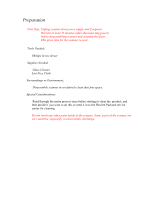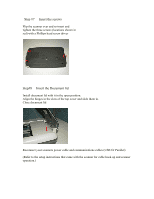HP 3500c HP Scanjet 3500c series - (English) Glass Cleaning Manual - Page 4
Step #3, Remove the Fastening Screws, Step #4, Remove the Top Cover
 |
UPC - 808736090452
View all HP 3500c manuals
Add to My Manuals
Save this manual to your list of manuals |
Page 4 highlights
Step #3 Remove the Fastening Screws Remove the three Phillips head screws on the bottom. The locations shown in red Step #4 Remove the Top Cover Lift the front of the top cover first (front is referred to the end where the buttons are), then lift the cover straight up to remove as shown. Remove the top cover and set aside for Cleaning and re-assembly later on.

Step #3
Remove the Fastening Screws
Remove the three Phillips head screws on the
bottom. The locations shown in red
Step #4
Remove the Top Cover
Lift the front of the top cover first (front is
referred to the end where the buttons are),
then lift the cover straight up to remove as
shown. Remove the top cover and set aside
for Cleaning and re-assembly later on.