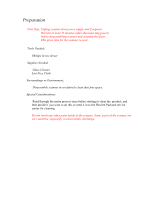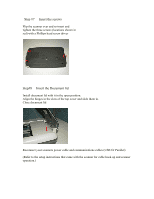HP 3500c HP Scanjet 3500c series - (English) Glass Cleaning Manual - Page 6
Step #6, Re-Mounting the Top Cover, to the Scanner
 |
UPC - 808736090452
View all HP 3500c manuals
Add to My Manuals
Save this manual to your list of manuals |
Page 6 highlights
Step #6 Re-Mounting the Top Cover to the Scanner Hold the top cover with the front end raised as shown . Align hooks on top cover with the base hooks. Bottom cover hooks circled in red Top cover hooks shown circled in red

Step #6
Re-Mounting the Top Cover
to the Scanner
Hold the top cover with the front end raised
as shown . Align hooks on top cover with
the base hooks.
Bottom cover hooks circled in red
Top cover hooks shown circled in red