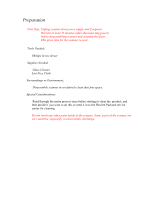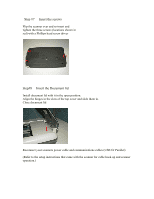HP 3500c HP Scanjet 3500c series - (English) Glass Cleaning Manual - Page 7
Step #7, Insert the screws, tep#8, Insert the Document lid - drivers
 |
UPC - 808736090452
View all HP 3500c manuals
Add to My Manuals
Save this manual to your list of manuals |
Page 7 highlights
Step #7 Insert the screws Flip the scanner over and re-insert and tighten the three screws (locations shown in red) with a Phillips head screw driver . Step#8 Insert the Document lid Install document lid with it in the open position. Align the hinges in the slots of the top cover and slide them in. Close document lid Reconnect your scanners power cable and communications cables (USB Or Parallel) (Refer to the setup instructions that came with the scanner for cable hook up and scanner operation.)
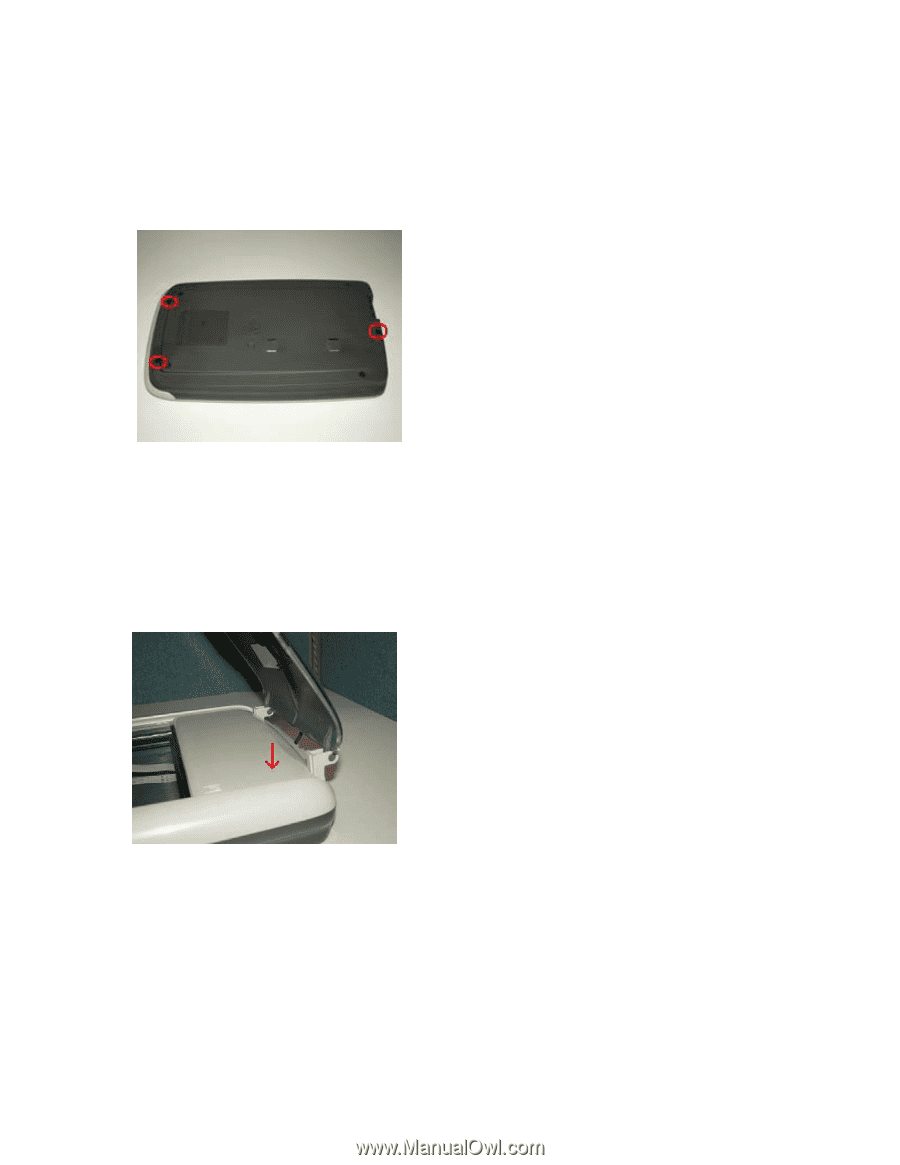
Step #7
Insert the screws
Flip the scanner over and re-insert and
tighten the three screws (locations shown in
red) with a Phillips head screw driver
.
S
tep#8
Insert the Document lid
Install document lid with it in the open position.
Align the hinges in the slots of the top cover and slide them in.
Close document lid
Reconnect your scanners power cable and communications cables (USB Or Parallel)
(Refer to the setup instructions that came with the scanner for cable hook up and scanner
operation.)