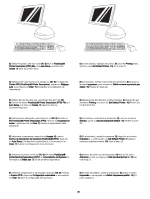HP 3700 HP Color LaserJet 3700 Series Printer - Getting Started Guide - Page 32
Inicie o Print Center a partir de HD/Aplicativos/Utilitários/Print
 |
UPC - 808736551106
View all HP 3700 manuals
Add to My Manuals
Save this manual to your list of manuals |
Page 32 highlights
English Français Deutsch OS X: 1) Run the Installer. Complete an easy install. Note If OS X and 9x (Classic) are installed on the same computer, the installer will show both the Classic and the OS X installation options. OS X : 1) Exécutez le programme d'installation. Effectuez une installation standard. Remarque Si OS X et 9x (Classic) sont installés sur le même ordinateur, le programme d'installation affiche les options d'installation des systèmes Classic et OS X. OS X: 1) Führen Sie das Installationsprogramm aus. Führen Sie eine einfache Installation aus. Hinweis Wenn OS X und 9x (Classic) auf demselben Computer installiert sind, zeigt das Installationsprogramm die Installationsoptionen beider Versionen an. OS X: 1) Eseguire il programma di installazione. Completare un'installazione facile. Nota Se OS X e 9x (Classic) sono installati sullo stesso computer, nel programma di installazione vengono visualizzate sia le opzioni di installazione Classic che OS X. OS X: 1) Ejecute el instalador. Realice una instalación sencilla. Nota Si OS X y 9x (Classic) están instalados en el mismo ordenador, el instalador mostrará las opciones de instalación de ambos. OS X: 1) Voer het installatieprogramma uit. Voltooi de standaardinstallatie. Opmerking als OS X en 9x (Classic) op dezelfde computer zijn geïnstalleerd, worden de installatie-opties van Classic en OS X door het installatieprogramma weergegeven. OS X: 1) Execute o Instalador. Complete uma instalação fácil. Nota Se o OS X e o 9x (Classic) estiverem instalados no mesmo computador, o instalador mostrará ambas as opções de instalação Classic e OS X. 2) Start the Print Center from HD/Applications/Utilities/Print Center. 3) If the printer appears in the Printer List, delete the printer. Click Add. 4) Click the top drop-down menu, and then select USB. 2) Démarrez le Centre d'impression à partir du dossier HD/ Applications/Utilitaires/Centre d'impression. 3) Si l'imprimante apparaît dans la Liste d'imprimantes, supprimez-la. Cliquez sur Ajouter. 4) Cliquez sur le menu local supérieur, puis sélectionnez USB. 2) Starten Sie das Print Center über HD/Applications/Utilities/Print Center. 3) Löschen Sie den Drucker, wenn er in der Printer List angezeigt wird. Klicken Sie auf Add. 4) Klicken Sie auf das obere Dropdown-Menü, und wählen Sie dann USB. 2) Avviare Centro Stampa da HD/Applicazioni/Utilità/Centro Stampa. 3) Se la stampante viene visualizzata in Elenco Stampanti, eliminare la stampante. Fare clic su Aggiungi. 4) Fare clic sul menu a discesa superiore, quindi selezionare USB. 2) Inicie el Centro de impresión desde HD/Aplicaciones/Utilidades/ Centro de impresión. 3) Si la impresora aparece en Lista de impresoras, elimínela. Haga clic en Añadir. 4) Haga clic en el menú desplegable superior y seleccione USB. 2) Start Afdrukbeheer vanuit HD/Programma's/Hulpprogramma's/ Afdrukbeheer. 3) Als de printer wordt weergegeven bij Printers, verwijdert u de printer. Klik op Voeg toe. 4) Klik op het bovenste vervolgkeuzemenu en selecteer vervolgens USB. 2) Inicie o Print Center a partir de HD/Aplicativos/Utilitários/Print Center. 3) Se a impressora aparecer na lista Lista de impressoras, exclua-a. Clique em Incluir. 4) Clique na parte superior da lista de seleção e, em seguida, selecione USB. Italiano Español Nederlands Português 31