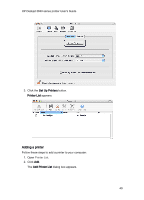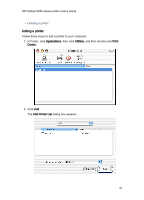HP 3845 HP Deskjet 3840 Printer series - (Macintosh OS X) User's Guide - Page 46
Printer software - print driver
 |
UPC - 829160434186
View all HP 3845 manuals
Add to My Manuals
Save this manual to your list of manuals |
Page 46 highlights
HP Deskjet 3840 series printer User's Guide 9 Printer software • Print settings • Page Setup dialog box • Print dialog box • Managing the printer (Mac OS X 10.3 and later) • Managing the printer (Mac OS X 10.2 and earlier) • Viewing and changing the status of a print job (Mac OS X 10.3 and later) • Viewing and changing the status of a print job (Mac OS X 10.2 and earlier) 9.1 Print settings The printer is controlled by software that is installed on your computer. Use the printer software, known as the printer driver, to change the print settings for a document. To specify a document's paper size, scaling, and orientation, use the Page Setup dialog box. To specify other print settings for a document and to send the document to the printer, use the Print dialog box. 9.2 Page Setup dialog box Use the Page Setup dialog box to modify document layout. To use the Page Setup dialog box, open the software program used to create the document, click File, and then click Page Setup. You can use the Page Setup dialog box to do the following tasks: 46