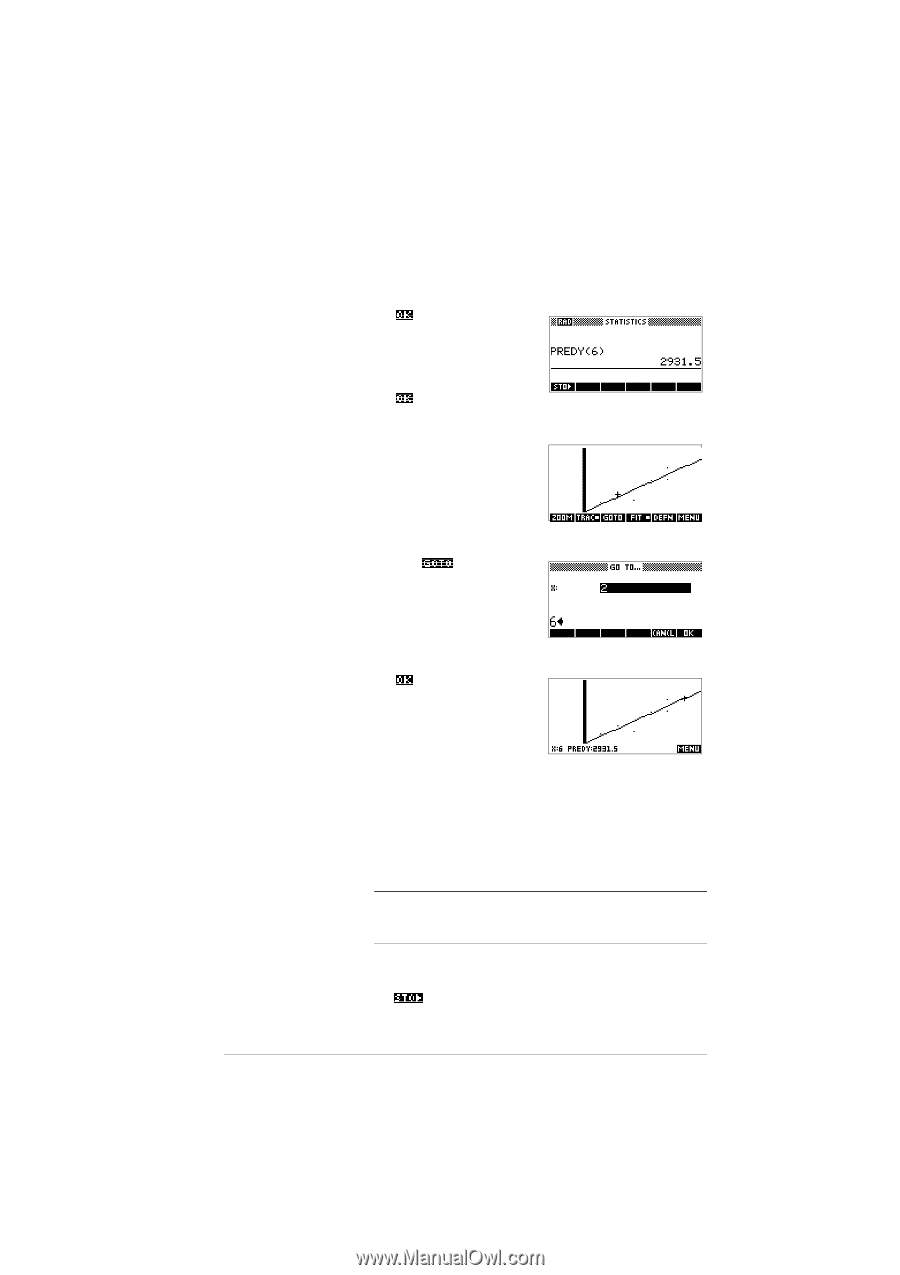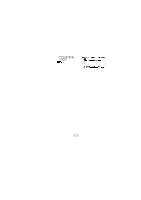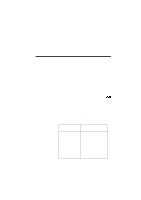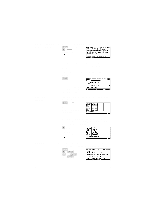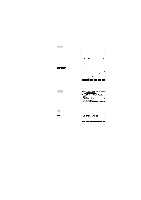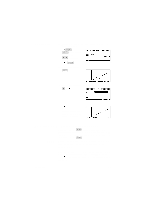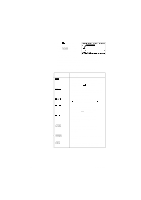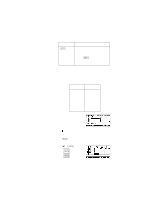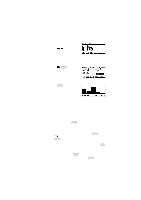HP 39g hp 39g & 40g_user's manual_English_E_pdfbpia5212.pdf - Page 97
Entering and editing statistical data
 |
View all HP 39g manuals
Add to My Manuals
Save this manual to your list of manuals |
Page 97 highlights
Predict values 13. To find the predicted sales figure if advertising were to go up to 6 minutes: S (to highlight Stat-Two) (to highlight PREDY) 6 14. Return to the Plot view. 15. Jump to the indicated point on the regression line. 6 Observe the predicted yvalue in the left bottom corner of the screen. Entering and editing statistical data The Numeric view ( ) is used to enter data into the Statistics aplet. Each column represents a variable named C0 to C9. After entering the data, you must define the data set in the Symbolic view ( ). HINT A data column must have at least four data points to provide valid two-variable statistics, or two data points for onevariable statistics. You can also store statistical data values by copying lists from HOME into Statistics data columns. For example, in HOME, L1 C1 stores a copy of the list L1 into the data-column variable C1. Statistics aplet 8-5