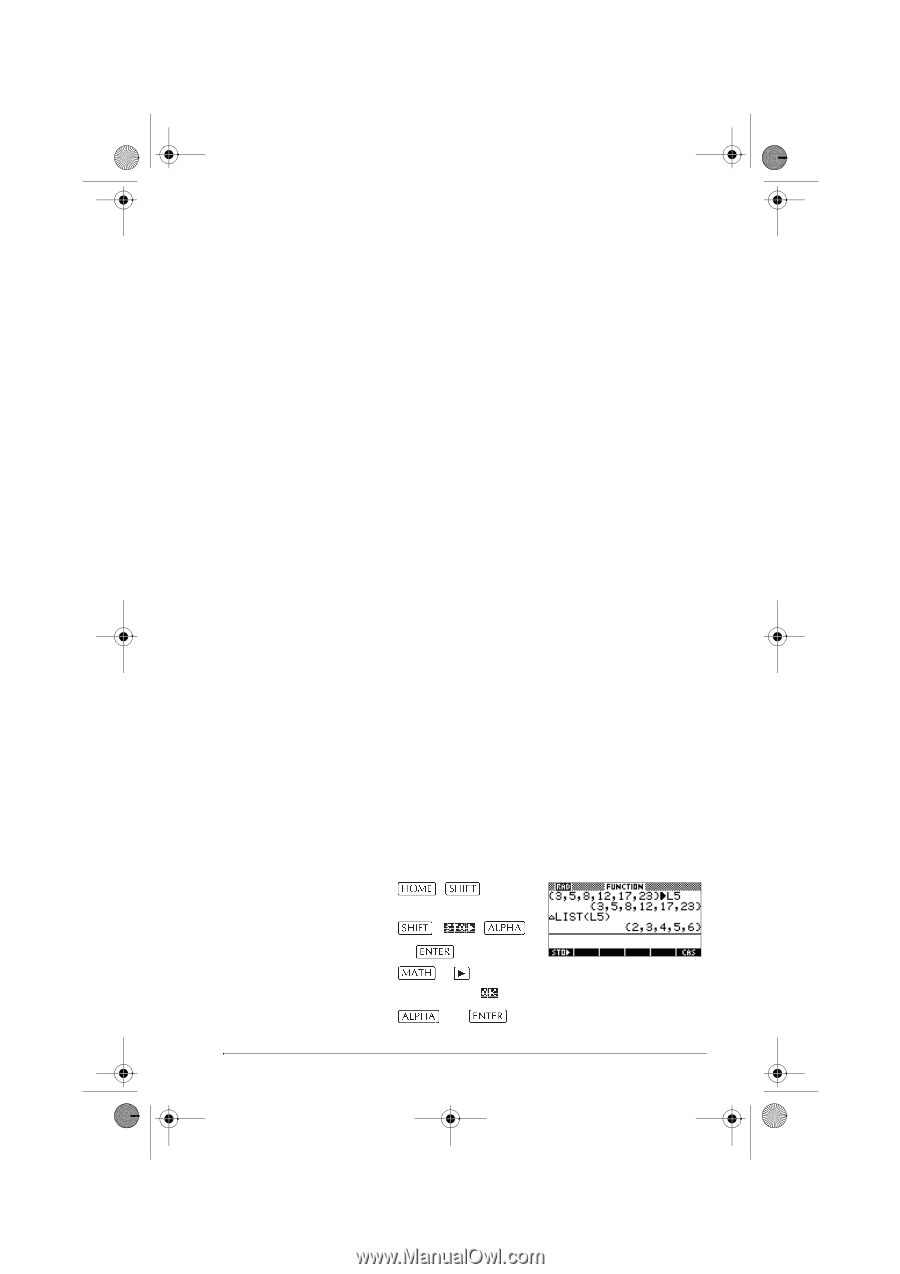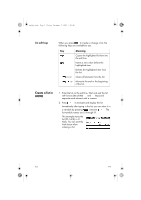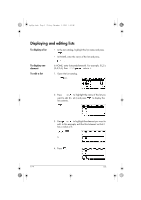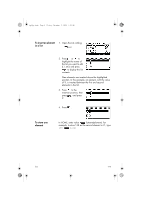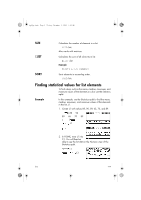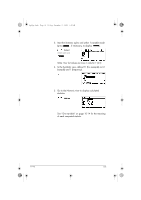HP 40gs hp 40gs_user's guide_English_E_HDPMSG40E07A.pdf - Page 337
Concat
 |
UPC - 882780045217
View all HP 40gs manuals
Add to My Manuals
Save this manual to your list of manuals |
Page 337 highlights
hp40g+.book Page 7 Friday, December 9, 2005 1:03 AM CONCAT ΔLIST Lists variable name (such as L1) or the actual list. For example, REVERSE({1,2,3}). • If Decimal Mark in Modes is set to Comma, use periods to separate arguments. For example, CONCAT(L1.L2). Common operators like +, -, ×, and / can take lists as arguments. If there are two arguments and both are lists, then the lists must have the same length, since the calculation pairs the elements. If there are two arguments and one is a real number, then the calculation pairs the number with each element of the list. Example 5*{1,2,3} returns {5,10,15}. Besides the common operators that can take numbers, matrices, or lists as arguments, there are commands that can only operate on lists. Concatenates two lists into a new list. CONCAT(list1, list2) Example CONCAT({1,2,3},{4}) returns {1,2,3,4}. Creates a new list composed of the first differences, that is, the differences between the sequential elements in list1. The new list has one fewer elements than list1. The first differences for {x1 x2 ... xn} are {x2-x1 ... xn-xn-1}. ΔLIST(list1) Example In HOME, store {3,5,8,12,17,23} in L5 and find the first differences for the list. { 3,5,8,12,17,23 } L 5 L Select ΔLIST L5 19-7