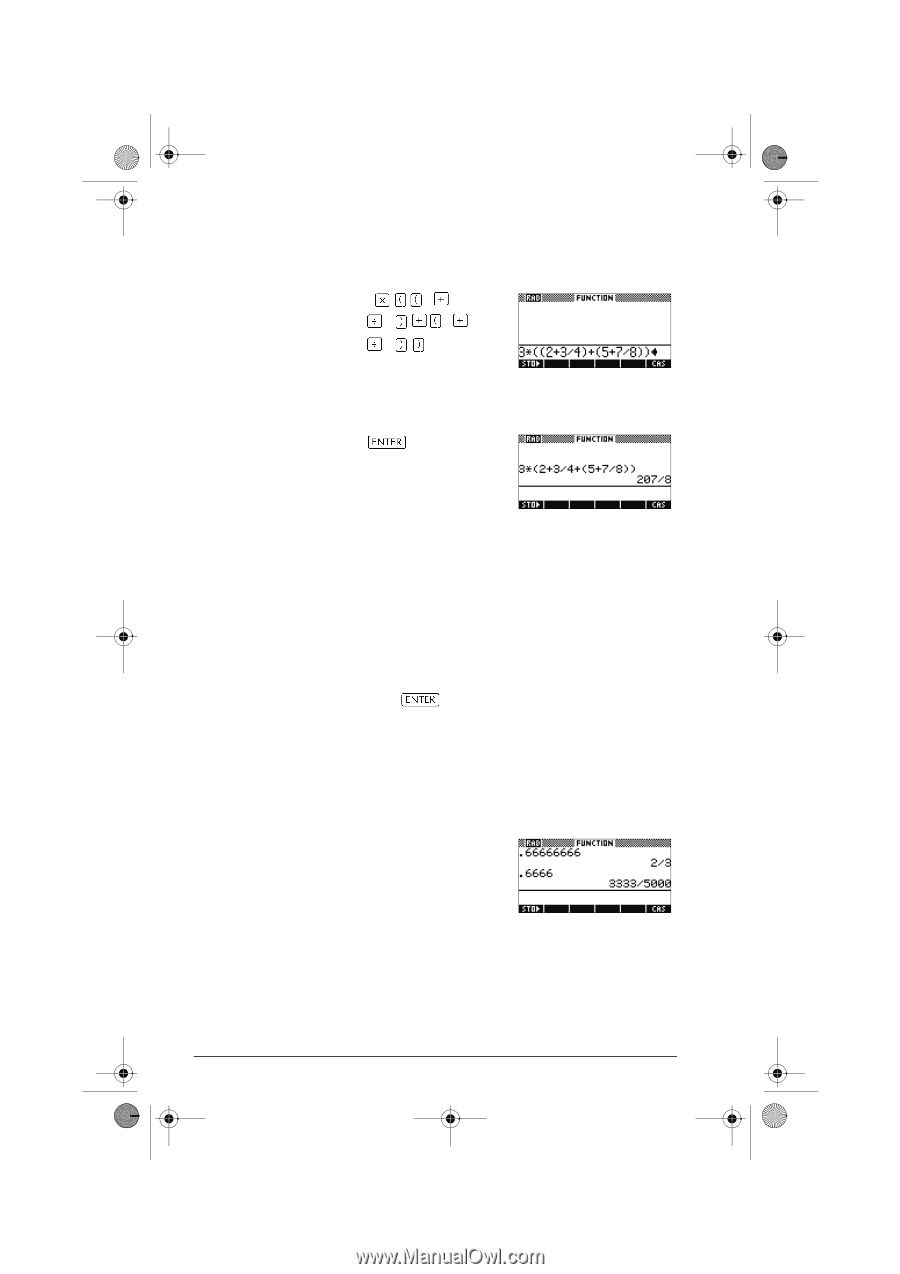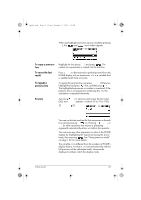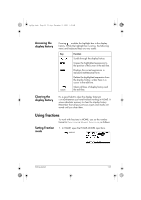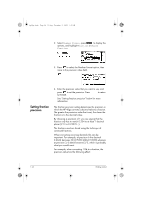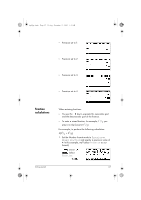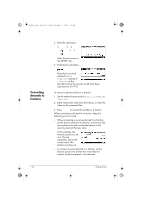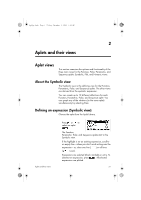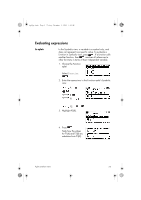HP 40gs hp 40gs_user's guide_English_E_HDPMSG40E07A.pdf - Page 40
Converting, decimals to, fractions
 |
UPC - 882780045217
View all HP 40gs manuals
Add to My Manuals
Save this manual to your list of manuals |
Page 40 highlights
hp40g+.book Page 28 Friday, December 9, 2005 1:03 AM Converting decimals to fractions 2. Enter the calculation. 3 4 8 23 57 Note: Ensure you are in the HOME view. 3. Evaluate the calculation. Note that if you had selected Mixed Fraction instead of Fraction as the Number format, the answer would have been expressed as 25+7/8. To convert a decimal value to a fraction: 1. Set the number format mode to Fraction or Mixed Fraction. 2. Either retrieve the value from the History, or enter the value on the command line. 3. Press to convert the number to a fraction. When converting a decimal to a fraction, keep the following points in mind: • When converting a recurring decimal to a fraction, set the fraction precision to about 6, and ensure that you include more than six decimal places in the recurring decimal that you enter. In this example, the fraction precision is set to 6. The top calculation returns the correct result. The bottom one does not. • To convert an exact decimal to a fraction, set the fraction precision to at least two more than the number of decimal places in the decimal. 1-28 Getting started