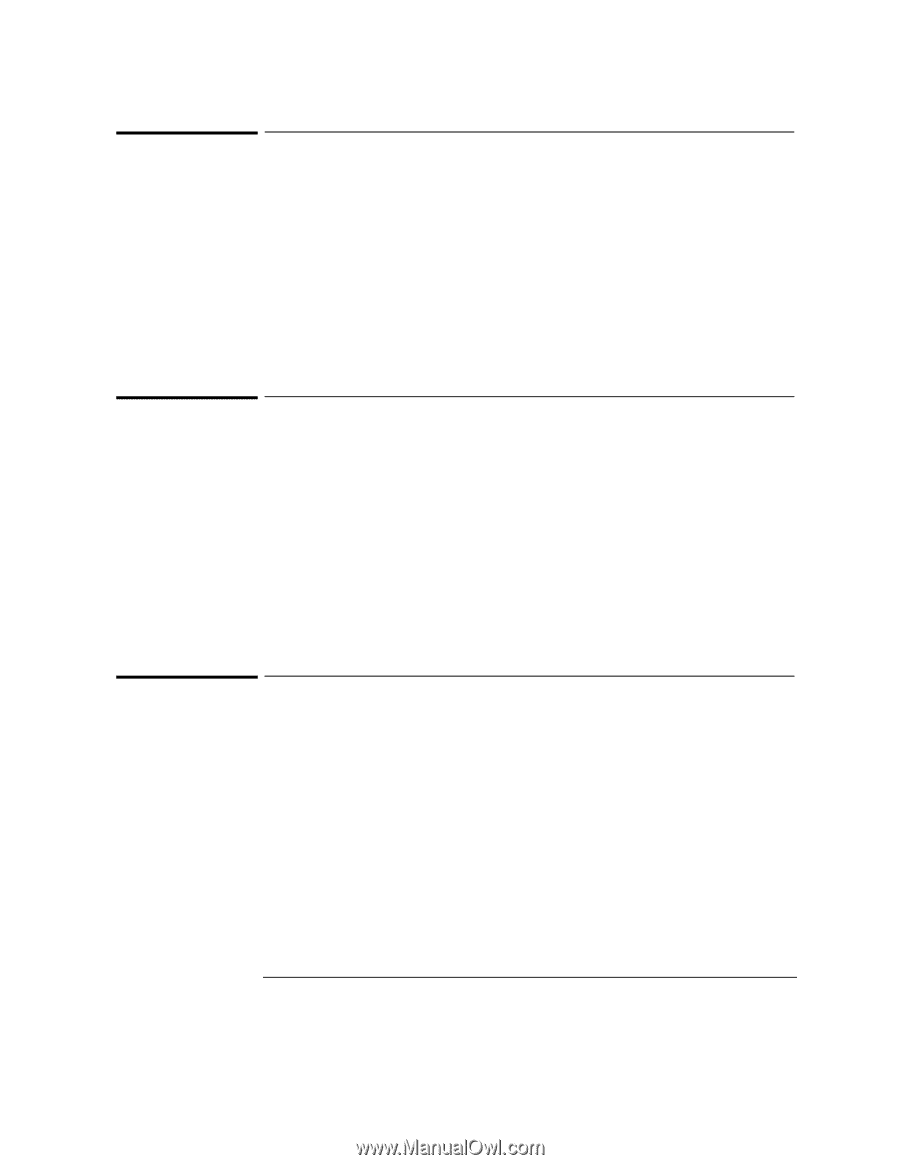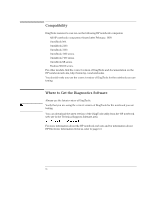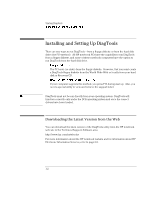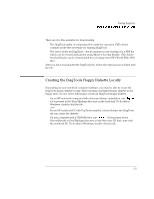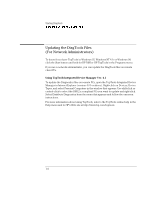HP 4150 HP OmniBook - DiagTools User's Guide - Page 5
Who Should Read This Book, What is DiagTools?, Overview of DiagTools
 |
UPC - 725184276088
View all HP 4150 manuals
Add to My Manuals
Save this manual to your list of manuals |
Page 5 highlights
Who Should Read This Book This manual is for anyone who wants to: • Diagnose hardware problems on an HP notebook computer • Understand the purpose of DiagTools • Learn how to use DiagTools • Know what to do when a test fails • Provide HP-dedicated support agents with more information for solving problems quickly and effectively • Find out where to get more information and support. What is DiagTools? The first step in solving a problem with a PC is diagnosis. HP's DiagTools helps you diagnose hardware-related problems on an HP notebook computer. It is a series of tools designed to help you to: • Verify the correct functioning of a notebook computer • Diagnose hardware-related problems • Prevent unneeded repair • Provide precise information to HP-dedicated support agents so that they can solve any problem quickly and effectively. DiagTools is not a repair tool. Overview of DiagTools The DiagTools utility has four parts: • Hardware Detection, which automatically detects the hardware configuration of a notebook computer. Hardware detection is described in chapter 2. • The Basic Tests, which determine the correct functioning of the PC as a whole. The basic test phase is described in chapter 3. • The Advanced Tests. These provide complete, in-depth testing and diagnosis of the PC's individual components. The advanced test phase is described in chapter 4. • The Support Ticket, which is a complete record of the test results and the PC's configuration. The support ticket can be used to communicate the test results to your local or HP-dedicated support agent. This is described in chapter 5. v