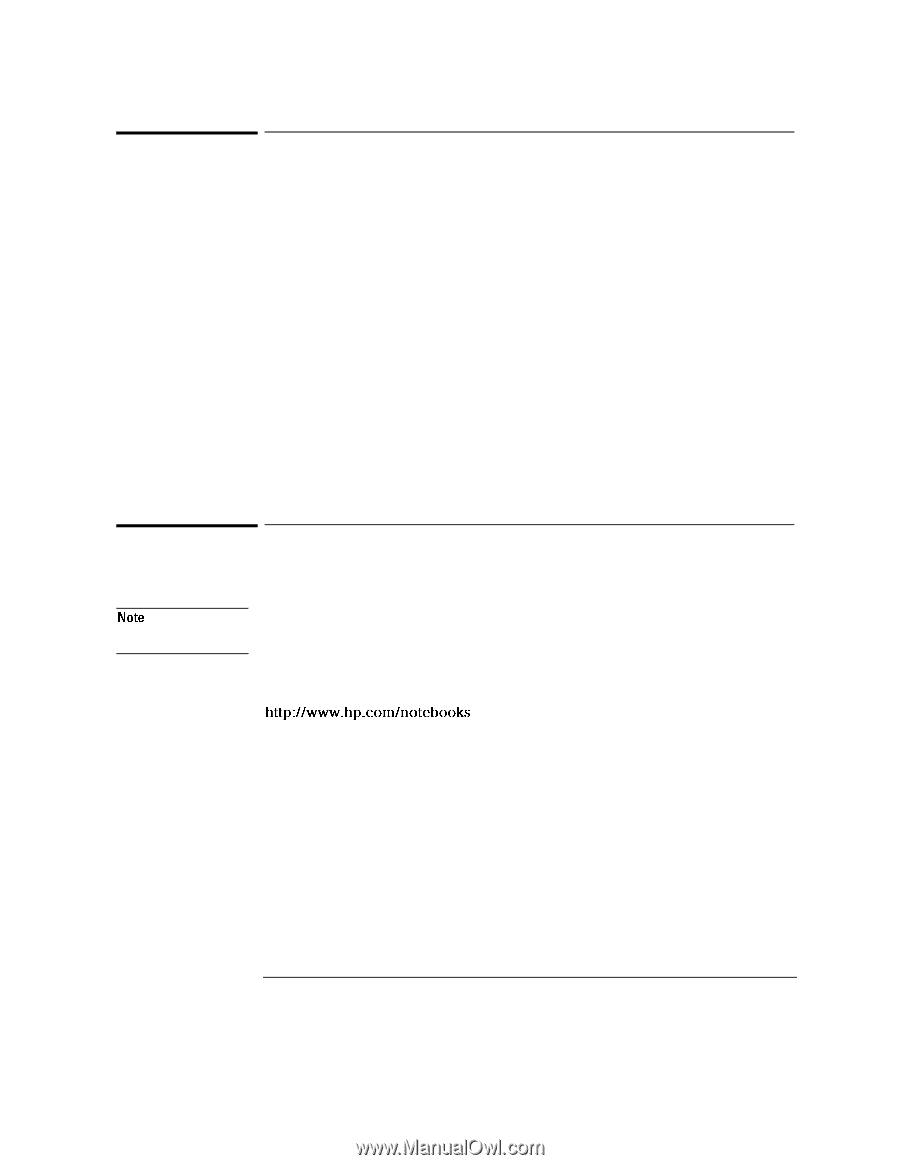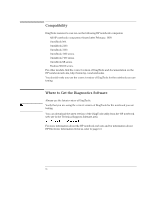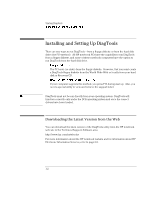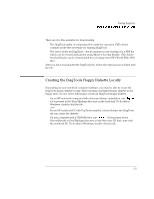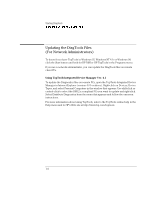HP 4150 HP OmniBook - DiagTools User's Guide - Page 6
Compatibility, Where to Get the Diagnostics Software - omnibook
 |
UPC - 725184276088
View all HP 4150 manuals
Add to My Manuals
Save this manual to your list of manuals |
Page 6 highlights
Compatibility DiagTools version 2.x can run on the following HP notebook computers: • All HP notebook computers released after February, 1999. • OmniBook 900. • OmniBook 2100. • OmniBook 3100. • OmniBook 4100 series. • OmniBook 7100 series. • OmniBook XE series. • Pavilion N3100 series. For other models, find the correct version of DiagTools and documentation on the HP notebook web site, http://www.hp.com/notebooks. You should verify you use the correct version of DiagTools for the notebook you are testing. Where to Get the Diagnostics Software Always use the latest version of DiagTools. Note Verify that you are using the correct version of DiagTools for the notebook you are testing. You can download the latest version of the DiagTools utility from the HP notebook web site in the Technical Support, Software area: http://www.hp.com/notebooks For more information about the HP notebook web site and for information about HP Electronic Information Services, refer to page 6-3. vi