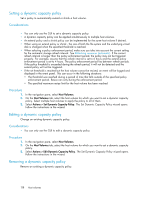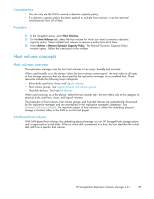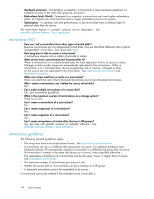HP 418800-B21 HP StorageWorks Replication Solutions Manager 4.0.1 user guide ( - Page 140
Host volumes FAQ
 |
UPC - 882780564640
View all HP 418800-B21 manuals
Add to My Manuals
Save this manual to your list of manuals |
Page 140 highlights
Underlying storage volume LUN Host volume Array + Virtual disk + presentation Enabled Host + OS host volume name Examples Examples ArrayA2 + Cats + presentation HostA1 + AIX /dev/hd1 ArrayA2 + Cats + presentation HostA2 + HP-UX /dev/dsk/c2t0d2 ArrayA2 + Cats + presentation HostA3 + Linux /dev/sda3 ArrayA2 + Cats + presentation HostA4 + Solaris $1$DGA2: ArrayA2 + Cats + presentation HostA5 + OpenVMS /dev/rdsk/c2t0d5s2 ArrayA2 + Cats + presentation HostA6 + Tru64 UNIX /dev/disk/disk100c ArrayA2 + Cats + presentation HostA7 + Windows Disk 3 UNC format UNC format \\array name\virtual disk name \\host name\host volume name See resource names and UNC formats Mount point (or raw) /home/cats /users/cats /var/cats CATS /usr/cats /users/cats E:\pets\cats SAN-based host volumes are displayed in the Host Volumes content pane and can represent storage with a file system, or raw storage. Storage with a file system can be mounted or unmounted. See host volumes views. You can use a GUI action, a job, or CLUI command to mount and unmount SAN-based host volumes. You can also locally replicate them using a job with the appropriate host volume commands. Non-SAN-based host volumes Non-SAN-based host volumes, such as floppy drives, CDs, and internal hard drives, are also discovered and displayed in the Host Volumes content pane. You cannot use the replication manager to interact with these non-SAN-based host volumes. Network volumes Depending on the host OS, the replication manager may or may not discover network volumes on an enabled host. Host volumes FAQ • With host volumes, what does the replicable property indicate? The replicable property indicates whether you can locally replicate a host volume. If snapclones or snapshots are indicated, you can replicate the host volume • How do I locally replicate a host volume? Host volumes are replicated by using a GUI action or a job with the appropriate host volume commands. You cannot locally replicate a host volume by using a CLUI command. • What is the advantage in replicating a host volume rather than a storage volume (virtual disk)? The main advantage is simplicity. When you use a job to specify the host volume to replicate, the replication manager automatically determines the underlying storage systems and virtual disks that are involved and issues the required low level replication commands via the job. • Why can't I locally replicate a specific host volume? When replicable property is N/A or No, a host volume cannot be locally replicated. This occurs when the underlying physical storage for a host volume is not on an HP StorageWorks storage system or the storage system is not licensed for local replication. See local replication licensing. In some cases, local replication is not possible because the underlying virtual disks do not comply with local replication guidelines. See virtual disk snapclone guidelines and snapshot guidelines. 140 Host volumes