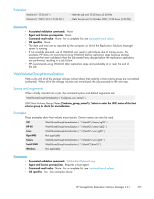HP 418800-B21 HP StorageWorks Replication Solutions Manager 4.0.1 user guide ( - Page 378
Managed set properties summary, Managed set views
 |
UPC - 882780564640
View all HP 418800-B21 manuals
Add to My Manuals
Save this manual to your list of manuals |
Page 378 highlights
Create managed sets GUI action Managed Sets > New Job command or template - CLUI command Add Managed_Set Delete managed sets GUI action Managed Sets > Delete Job command or template - CLUI command Delete Managed_Set Other managed set tasks GUI action Managed Sets > Add Member Managed Sets > Low-Level Refresh Managed Sets > Remove Member - - - Job command or template - - - - ConvertStorageVolumesInManagedSe tIntoContainers SnapcloneHostVolumeToContainersI nManagedSet SnapshotHostVolumeToContainersI nManagedSet CLUI command Set Managed_Set Set Managed_Set Show Managed_Set Set Managed_Set - - - View managed sets GUI action Managed Sets > View Properties Job command or template - CLUI command Show Managed_Set Add resources to a managed set. See adding DR groups, adding enabled hosts, adding host volumes, adding storage systems, and adding virtual disks. Remove resources from a managed set. See removing DR groups, removing enabled hosts, removing host volumes, removing storage systems, and removing virtual disks. Managed set properties summary For help on properties, see the following tab in the jobs properties window. • Managed set listing. See General tab. See also viewing managed set properties. Managed set views See the following examples: List view, Members 378 Managed sets