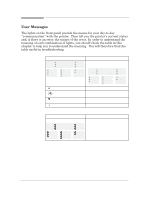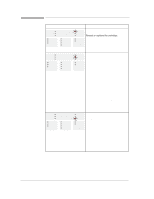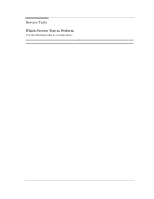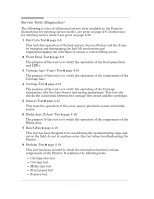HP 450c Service Manual - Page 33
Lights, Explanation, and Action - designjet media light flashing
 |
View all HP 450c manuals
Add to My Manuals
Save this manual to your list of manuals |
Page 33 highlights
Status group Lights READY light off READY READY PAPER ALIGN MEDIA LOAD MEDIA LOAD MEDIA Explanation and Action The printer is not ready to print. Check the state of the other lights and look them up in this table. The printer is ready to print. Send your print from your computer or, for a special internal print, press the appropriate key combination. The printer is busy with a task or is receiving a file. Wait. If combined with one of the four media type group lights flashing. The printer is waiting for the media to dry. This can be terminated by pressing Form Feed. You are loading media and need to realign it, even if it seems perfectly aligned. Lower the media lever, realign the media, and raise the media lever. The printer is ready, but you need to load media. When you are ready to print, load media. The printer has a file in memory, which it is waiting to print, but no media is loaded. Load media. User Messages HP DesignJet 430, 450C and 455CA Printers 3-3