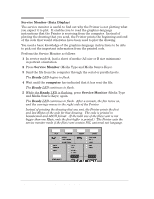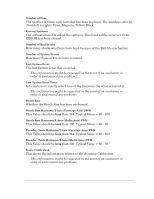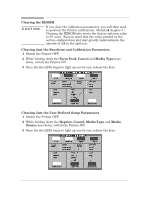HP 450c Service Manual - Page 64
Printing the Service Configuration Plot, Ready, Print Quality and Media, Number of Power Cycles
 |
View all HP 450c manuals
Add to My Manuals
Save this manual to your list of manuals |
Page 64 highlights
Printing the Service Configuration Plot To print the service configuration plot: 1 In service mode 2, load a sheet in portrait orientation. In normal mode, load a sheet in portrait orientation. The service configuration plot can be plotted without the need to enter the service mode. This is because the customer will be requested to plot the service configuration plot and he will be given the following instructions to plot it without entering the service mode. 2 When the Ready LED lights up, press the Print Quality and Media Type keys. 3 The Ready light begins to flash and then remains on (steady). The Printer plots the service configuration plot and ejects the media. 4 Unload the media. Interpreting the Service Configuration Plot The parameters on the Service Configuration Plot can help you to troubleshoot the Printer more effectively. Here is a short description of the all the parameters. Number of Power Cycles How many times the Printer has been powered ON. Number of Color Plots How many color plots have been produced since the EEROM was last erased. Number of Black Plots How many mono plots have been produced since the EEROM was last erased. 4-30 HP DesignJet 430, 450C and 455CA Printers Service Tests