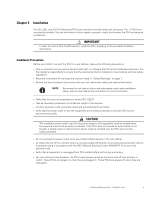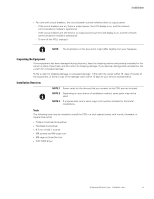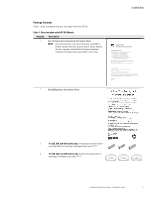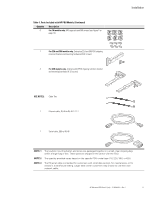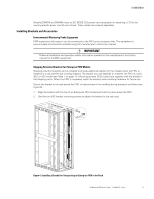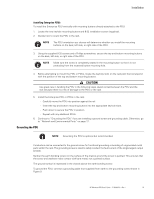HP 5.7kVA 208 Volt L21-20 3-Phase Input 18xC13/3xNEMA HP Monitored Power Distr - Page 19
Installing Brackets and Accessories, Environmental Monitoring Probe Equipment
 |
View all HP 5.7kVA 208 Volt L21-20 3-Phase Input 18xC13/3xNEMA manuals
Add to My Manuals
Save this manual to your list of manuals |
Page 19 highlights
Installation Models D9N45A and D9N46A have an IEC 60320 C20 power input receptacle for attaching a C19 to the country-specific power cord of your choice. These cables are ordered separately. Installing Brackets and Accessories Environmental Monitoring Probe Equipment EMP equipment with sensors can be connected to the PDU as an accessory that. The equipment is user-provided and should be installed using the manufacturer's instruction manual. ! IMPORTANT Follow all installation and operation safety information provided in the manufacturer's instruction manual for the EMP equipment. Shipping Retention Brackets for Enterprise PDU Models Shipping retention brackets can be installed to provide additional stability for the models when the PDU is installed in a rack and the rack is being shipped. The bracket you use depends on whether the PDU is a 22U, 36U, or 42U model (see Table 1 on page 11). Mounting screws (8-32 screws) are supplied with the bracket in the shipping carton. When the PDU is unpacked, retain the brackets and mounting hardware for future use. Secure the bracket to the rack above the PDU to help prevent it from shifting during transport as follows (see Figure 6): 1. Align the bracket with the top of an Enterprise PDU model and hold it in place above the PDU. 2. Use the two 8-32 bracket mounting screws to attach the bracket to the rack post. 42U PDU 22U or 36U PDU Figure 6. Installing a Bracket for Transporting an Enterprise PDU in the Rack HP Monitored PDU User's Guide P-164000281-Rev 1 13