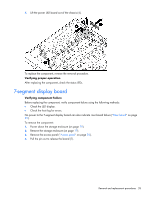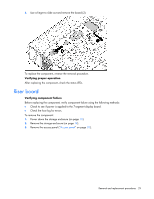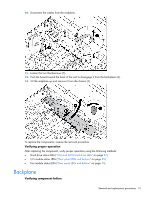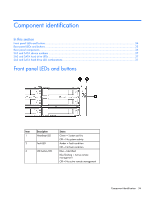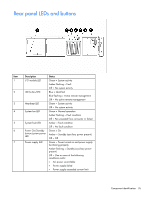HP 60 HP StorageWorks 60 Modular Smart Array Enclosure Maintenance and Service - Page 30
Midplane
 |
View all HP 60 manuals
Add to My Manuals
Save this manual to your list of manuals |
Page 30 highlights
4. Loosen the thumbscrew (1), and then lift the board out of the chassis (2). To replace the component, reverse the removal procedure. Verifying proper operation After replacing the component, check to be sure power is applied to the 7-segment display board. Midplane Verifying component failure Before replacing the component, verify component failure using the following methods: • Check the following component status LEDs: • Hard drives-Test with a known good hard drive. • I/O module-Test with a known good I/O module. • Fan module-Test with a known good fan module. • Check the host log for errors. To remove the components: 1. Power down the storage enclosure (on page 19). 2. Remove the power supplies ("Hot-plug power supply" on page 22). 3. Remove the system fans ("Hot-plug fan" on page 23). 4. Remove the I/O module ("I/O module" on page 24). 5. Remove the I/O module blank ("I/O module" on page 24). 6. Remove the storage enclosure (on page 19). 7. Remove the access panel ("Access panel" on page 20). 8. Remove the 7-segment display board ("7-segment display board" on page 28). 9. Remove the riser board ("Riser board" on page 29). Removal and replacement procedures 30