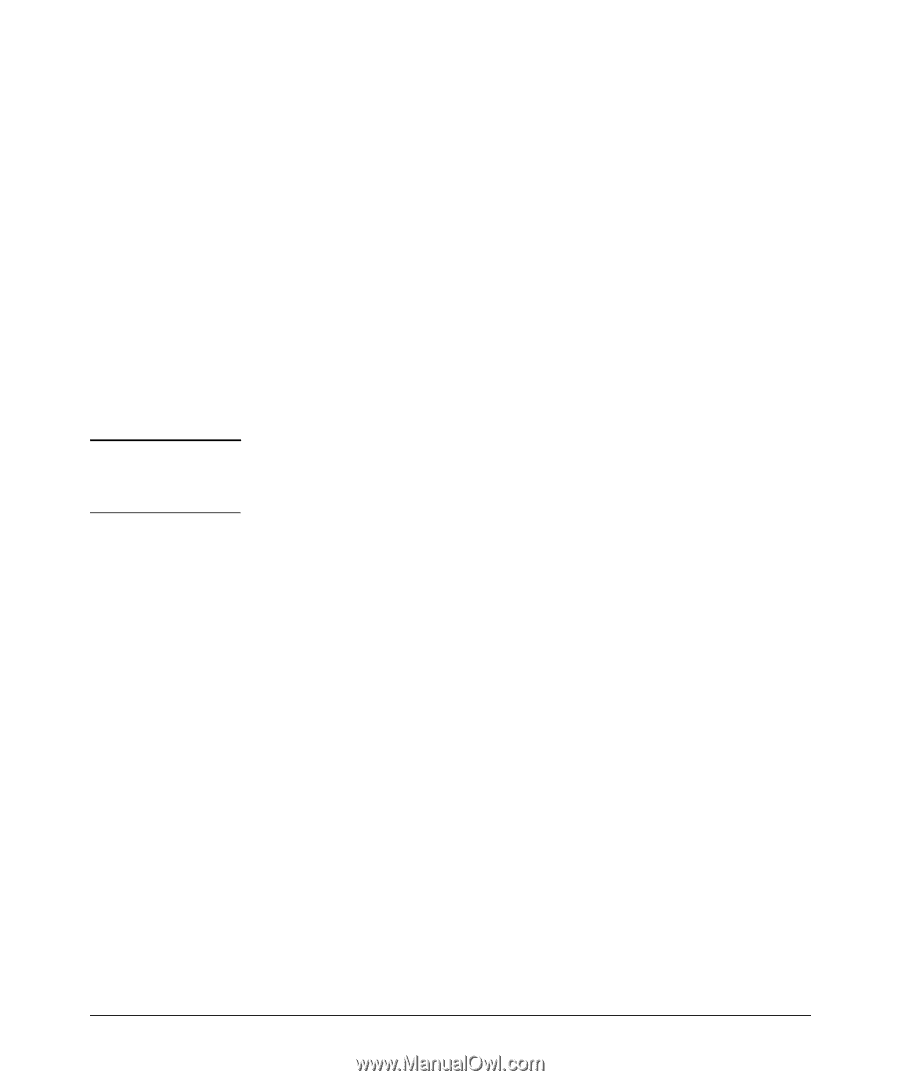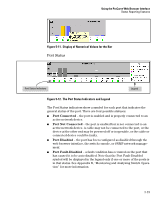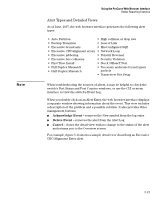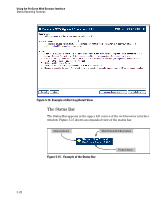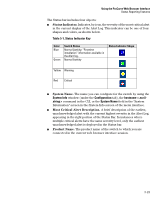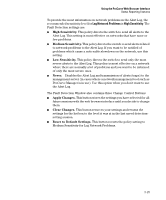HP 6120G/XG ProCurve Series 6120 Blade Switches Management and Configuration G - Page 104
Alert Types and Detailed Views, Acknowledge Event, Delete Event, Cancel
 |
View all HP 6120G/XG manuals
Add to My Manuals
Save this manual to your list of manuals |
Page 104 highlights
Note Using the ProCurve Web Browser Interface Status Reporting Features Alert Types and Detailed Views As of June, 2007, the web browser interface generates the following alert types: • Auto Partition • High collision or drop rate • Backup Transition • Loss of Link • Excessive broadcasts • Mis-Configured SQE • Excessive CRC/alignment errors • Network Loop • Excessive jabbering • Polarity Reversal • Excessive late collisions • Security Violation • First Time Install • Stuck 10BaseT Port • Full-Duplex Mismatch • Half-Duplex Mismatch • Too many undersized (runt)/giant packets • Transceiver Hot Swap When troubleshooting the sources of alerts, it may be helpful to check the switch's Port Status and Port Counter windows, or use the CLI or menu interface to view the switch's Event Log. When you double click on an Alert Entry, the web browser interface displays a separate window showing information about the event. This view includes a description of the problem and a possible solution. It also provides three management buttons: ■ Acknowledge Event - removes the New symbol from the log entry ■ Delete Event - removes the alert from the Alert Log ■ Cancel - closes the detail view with no change to the status of the alert and returns you to the Overview screen. For example, figure 5-14 shows a sample detail view describing an Excessive CRC/Alignment Error alert. 5-21