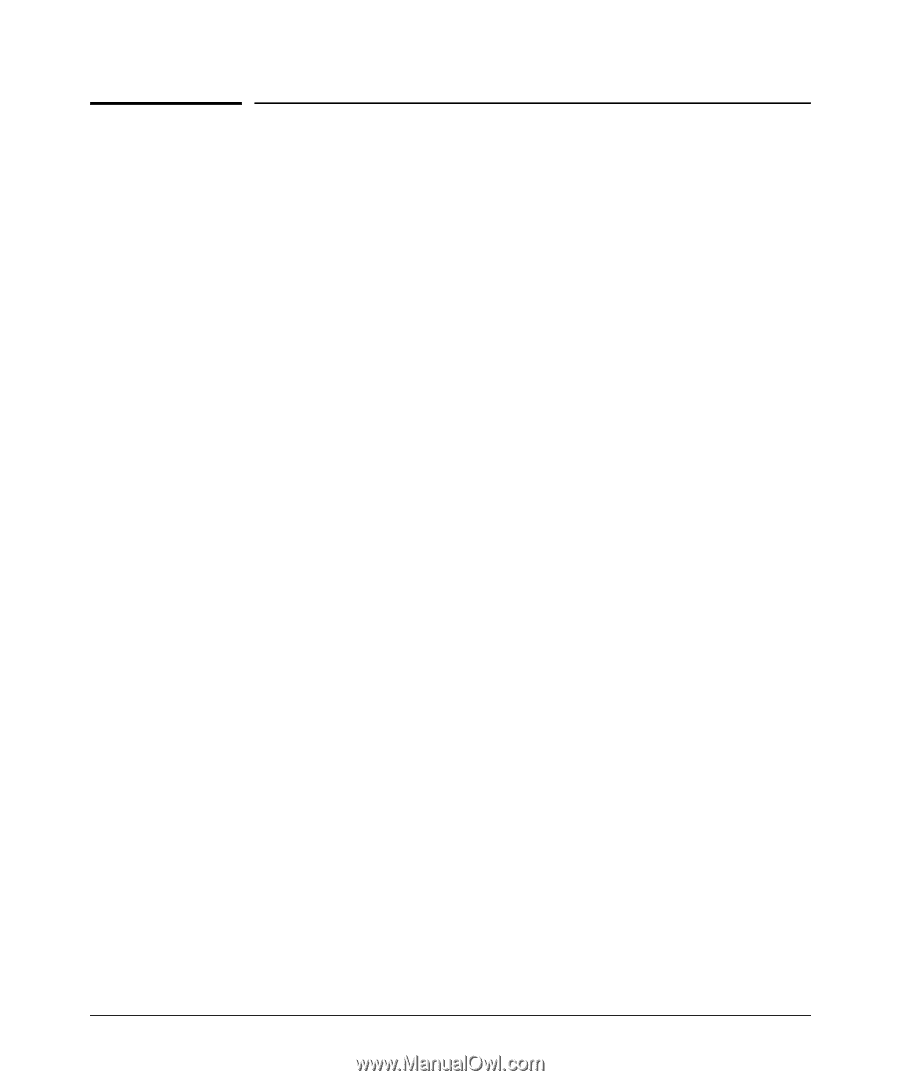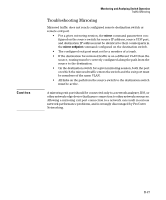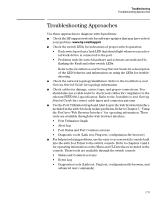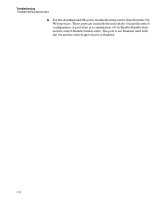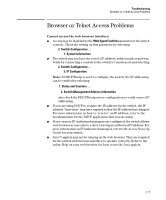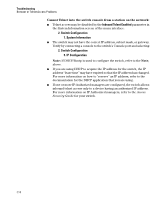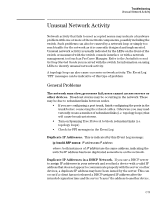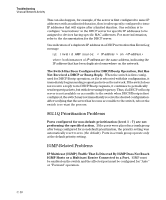HP 6120G/XG ProCurve Series 6120 Blade Switches Management and Configuration G - Page 459
Troubleshooting Approaches
 |
View all HP 6120G/XG manuals
Add to My Manuals
Save this manual to your list of manuals |
Page 459 highlights
Troubleshooting Troubleshooting Approaches Troubleshooting Approaches Use these approaches to diagnose switch problems: ■ Check the HP support web site for software updates that may have solved your problem: www.hp.com/#support ■ Check the switch LEDs for indications of proper switch operation: • Each switch port has a Link LED that should light whenever an active network device is connected to the port. • Problems with the switch hardware and software are indicated by flashing the Fault and other switch LEDs. Refer to the Installation and Getting Started Guide for a description of the LED behavior and information on using the LEDs for troubleshooting. ■ Check the network topology/installation. Refer to the Installation and Getting Started Guide for topology information. ■ Check cables for damage, correct type, and proper connections. You should also use a cable tester to check your cables for compliance to the relevant IEEE 802.3 specification. Refer to the Installation and Getting Started Guide for correct cable types and connector pin-outs. ■ Use the Port Utilization Graph and Alert Log in the web browser interface included in the switch to help isolate problems. Refer to Chapter 5, "Using the ProCurve Web Browser Interface" for operating information. These tools are available through the web browser interface: • Port Utilization Graph • Alert Log • Port Status and Port Counters screens • Diagnostic tools (Link test, Ping test, configuration file browser) ■ For help in isolating problems, use the easy-to-access switch console built into the switch or Telnet to the switch console. Refer to chapters 3 and 4 for operating information on the Menu and CLI interfaces included in the console. These tools are available through the switch console • Status and Counters screens • Event Log • Diagnostics tools (Link test, Ping test, configuration file browser, and advanced user commands) C-5