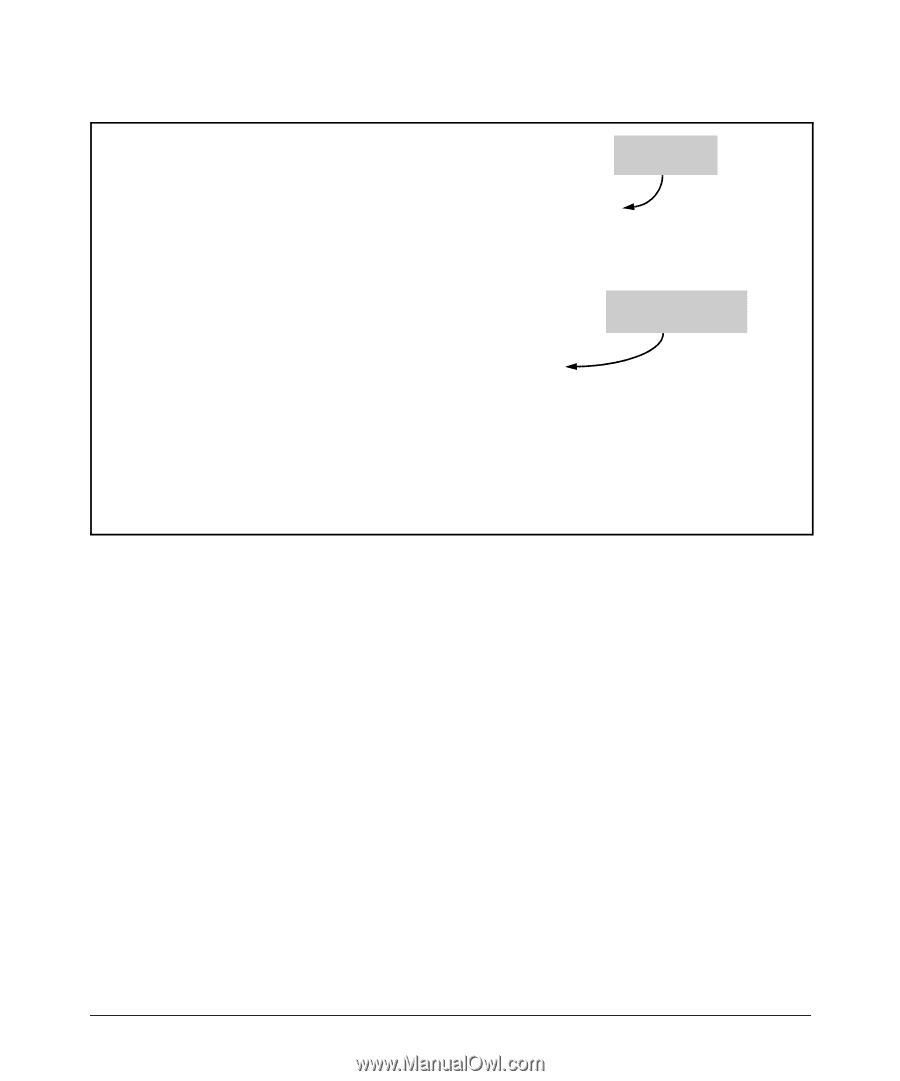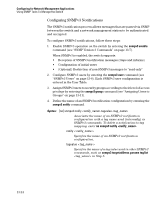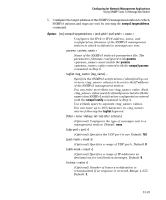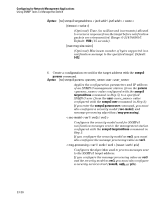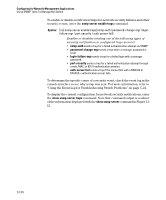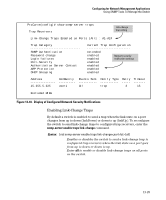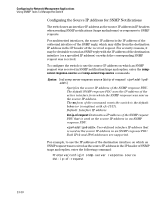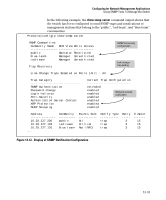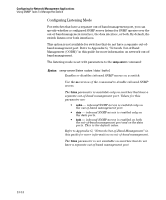HP 6120G/XG ProCurve Series 6120 Blade Switches Management and Configuration G - Page 321
Enabling Link-Change Traps, Display of Con d Network Security Notifications
 |
View all HP 6120G/XG manuals
Add to My Manuals
Save this manual to your list of manuals |
Page 321 highlights
Configuring for Network Management Applications Using SNMP Tools To Manage the Switch ProCurve(config)# show snmp-server traps Trap Receivers Link-change trap setting Link-Change Traps Enabled on Ports [All] : A1-A24 Trap Category SNMP Authentication Password change Login failures Port-Security Authorization Server Contact ARP Protection DHCP Snooping Current Trap Configuration extended enabled enabled Network security notification settings enabled enabled enabled enabled Address Community Events Sent Notify Type Retry Timeout 15.255.5.225 user1 All trap 3 15 Excluded MIBs Figure 13-10. Display of Configured Network Security Notifications Enabling Link-Change Traps By default a switch is enabled to send a trap when the link state on a port changes from up to down (linkDown) or down to up (linkUp). To reconfigure the switch to send link-change traps to configured trap receivers, enter the snmp-server enable traps link-change command. Syntax: [no] snmp-server enable traps link-change [all] Enables or disables the switch to send a link-change trap to configured trap receivers when the link state on a port goes from up to down or down to up. Enter all to enable or disable link-change traps on all ports on the switch. 13-29