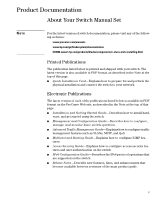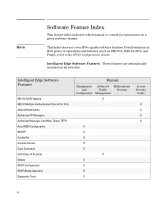HP 6120XG HP ProCurve Series 6120 Blade Switches Multicast and Routing Guide - Page 11
Getting Started, Contents
 |
View all HP 6120XG manuals
Add to My Manuals
Save this manual to your list of manuals |
Page 11 highlights
1 Getting Started Contents Introduction 1-2 Conventions 1-2 Command Syntax Statements 1-2 Command Prompts 1-2 Screen Simulations 1-3 Configuration and Operation Examples 1-3 Keys 1-3 Sources for More Information 1-4 Getting Documentation From the Web 1-6 Online Help 1-6 Menu Interface 1-6 Command Line Interface 1-7 Web Browser Interface 1-7 Need Only a Quick Start 1-8 IP Addressing 1-8 To Set Up and Install the Switch in Your Network 1-8 Physical Installation 1-8 1-1

1-1
1
Getting Started
Contents
Introduction
. . . . . . . . . . . . . . . . . . . . . . . . . . . . . . . . . . . . . . . . . . . . . . . . . . 1-2
Conventions
. . . . . . . . . . . . . . . . . . . . . . . . . . . . . . . . . . . . . . . . . . . . . . . . . . 1-2
Command Syntax Statements
. . . . . . . . . . . . . . . . . . . . . . . . . . . . . . . . . 1-2
Command Prompts . . . . . . . . . . . . . . . . . . . . . . . . . . . . . . . . . . . . . . . . . . 1-2
Screen Simulations
. . . . . . . . . . . . . . . . . . . . . . . . . . . . . . . . . . . . . . . . . . 1-3
Configuration and Operation Examples . . . . . . . . . . . . . . . . . . . . . . . . . 1-3
Keys . . . . . . . . . . . . . . . . . . . . . . . . . . . . . . . . . . . . . . . . . . . . . . . . . . . . . . . 1-3
Sources for More Information
. . . . . . . . . . . . . . . . . . . . . . . . . . . . . . . . . 1-4
Getting Documentation From the Web
. . . . . . . . . . . . . . . . . . . . . . . . . 1-6
Online Help
. . . . . . . . . . . . . . . . . . . . . . . . . . . . . . . . . . . . . . . . . . . . . . . . 1-6
Menu Interface . . . . . . . . . . . . . . . . . . . . . . . . . . . . . . . . . . . . . . . . . . 1-6
Command Line Interface . . . . . . . . . . . . . . . . . . . . . . . . . . . . . . . . . . 1-7
Web Browser Interface
. . . . . . . . . . . . . . . . . . . . . . . . . . . . . . . . . . . 1-7
Need Only a Quick Start?
. . . . . . . . . . . . . . . . . . . . . . . . . . . . . . . . . . . . . . 1-8
IP Addressing . . . . . . . . . . . . . . . . . . . . . . . . . . . . . . . . . . . . . . . . . . . . . . . 1-8
To Set Up and Install the Switch in Your Network
. . . . . . . . . . . . . . . 1-8
Physical Installation
. . . . . . . . . . . . . . . . . . . . . . . . . . . . . . . . . . . . . . . . . 1-8