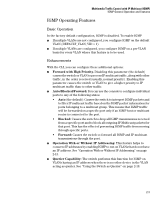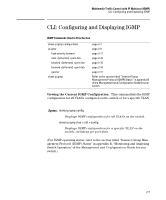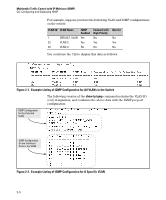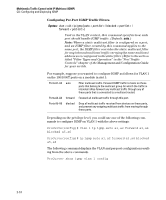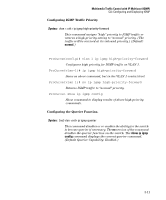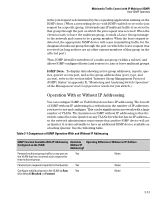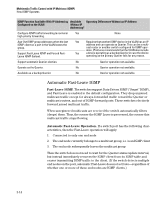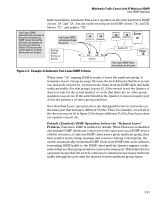HP 6120XG HP ProCurve Series 6120 Blade Switches Multicast and Routing Guide - Page 29
Configuring Per-Port IGMP Traffic Filters., Syntax
 |
View all HP 6120XG manuals
Add to My Manuals
Save this manual to your list of manuals |
Page 29 highlights
Multimedia Traffic Control with IP Multicast (IGMP) CLI: Configuring and Displaying IGMP Configuring Per-Port IGMP Traffic Filters. Syntax: vlan < vid > ip igmp [auto < port-list > | blocked < port-list > | forward < port-list >] Used in the VLAN context, this command specifies how each port should handle IGMP traffic. (Default: auto.) Note: Where a static multicast filter is configured on a port, and an IGMP filter created by this command applies to the same port, the IGMP filter overrides the static multicast filter for any inbound multicast traffic carrying the same multicast address as is configured in the static filter. (Refer to the section titled "Filter Types and Operation" in the "Port Traffic Controls" chapter of the Management and Configuration Guide for your switch. For example, suppose you wanted to configure IGMP as follows for VLAN 1 on the 100/1000T ports on a module in slot 1: Ports A1-A2 auto Filter multicast traffic. Forward IGMP traffic to hosts on these ports that belong to the multicast group for which the traffic is intended. (Also forward any multicast traffic through any of these ports that is connected to a multicast router.) Ports A3-A4 forward Forward all multicast traffic through this port. Ports A5-A6 blocked Drop all multicast traffic received from devices on these ports, and prevent any outgoing multicast traffic from moving through these ports. Depending on the privilege level, you could use one of the following commands to configure IGMP on VLAN 1 with the above settings: ProCurve(config)# vlan 1 ip igmp auto a1,a2 forward a3,a4 blocked a5,a6 ProCurve(config)# ip igmp auto a1,a2 forward a3,a4 blocked a5,a6 The following command displays the VLAN and per-port configuration resulting from the above commands. ProCurve> show igmp vlan 1 config 2-10