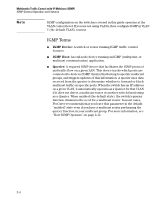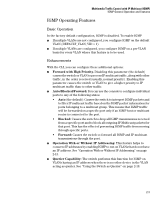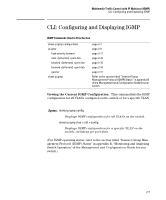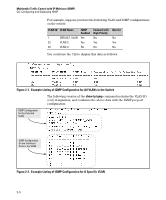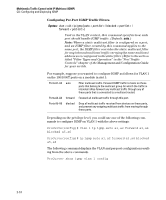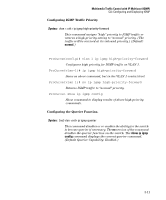HP 6120XG HP ProCurve Series 6120 Blade Switches Multicast and Routing Guide - Page 26
CLI: Configuring and Displaying IGMP, Viewing the Current IGMP Configuration.
 |
View all HP 6120XG manuals
Add to My Manuals
Save this manual to your list of manuals |
Page 26 highlights
Multimedia Traffic Control with IP Multicast (IGMP) CLI: Configuring and Displaying IGMP CLI: Configuring and Displaying IGMP IGMP Commands Used in This Section show ip igmp configuration ip igmp high-priority-forward auto

2-7
Multimedia Traffic Control with IP Multicast (IGMP)
CLI: Configuring and Displaying IGMP
CLI: Configuring and Displaying IGMP
IGMP Commands Used in This Section
Viewing the Current IGMP Configuration.
This command lists the IGMP
configuration for all VLANs configured on the switch or for a specific VLAN.
(For IGMP operating status, refer to the section titled “Internet Group Man-
agement Protocol (IGMP) Status” in appendix B, “Monitoring and Analyzing
Switch Operation” of the
Management and Configuration Guide
for you
switch.)
show ip igmp configuration
page 2-7
ip igmp
page 2-9
high-priority-forward
page 2-11
auto <[ethernet]
<port-list>
page 2-10
blocked <[ethernet]
<port-list>
page 2-10
forward <[ethernet]
<port-list
>
page 2-10
querier
page 2-11
show ip igmp
Refer to the section titled “Internet Group
Management Protocol (IGMP) Status” in appendix B
of the
Management and Configuration Guide
for your
switch.
Syntax:
show ip igmp config
Displays IGMP configuration for all VLANs on the switch.
show ip igmp vlan
< vid >
config
Displays IGMP configuration for a specific VLAN on the
switch, including per-port data.