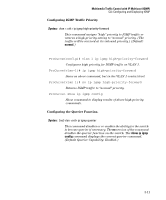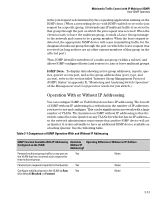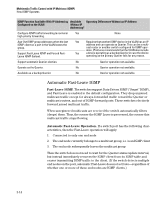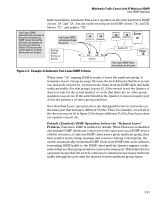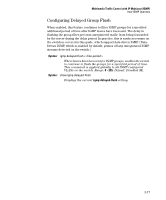HP 6120XG HP ProCurve Series 6120 Blade Switches Multicast and Routing Guide - Page 35
Forced Fast-Leave IGMP, Configuring Forced Fast-Leave IGMP
 |
View all HP 6120XG manuals
Add to My Manuals
Save this manual to your list of manuals |
Page 35 highlights
Multimedia Traffic Control with IP Multicast (IGMP) How IGMP Operates Configuring Fast-Leave IGMP. Syntax: [no] ip igmp fastleave < port-list > Enables IGMP fast-leaves on the specified ports in the selected VLAN. The no form of the command disables IGMP fast-leave on the specified ports in the selected VLAN. Use show running to display the ports per-VLAN on which Fast-Leave is disabled. Forced Fast-Leave IGMP When enabled, Forced Fast-Leave IGMP speeds up the process of blocking unnecessary IGMP traffic to a switch port that is connected to multiple end nodes. (This feature does not activate on ports where the switch detects only one end node). For example, in figure 2-3, even if you configured Forced FastLeave on all ports in the switch, the feature would activate only on port A6 (which has multiple end nodes) when a Leave Group request arrived on that port. When a port having multiple end nodes receives a Leave Group request from one end node for a given multicast group "X", Forced Fast-Leave activates and waits a small amount of time to receive a join request from any other group "X" member on that port. If the port does not receive a join request for that group within the forced-leave interval, the switch then blocks any further group "X" traffic to the port. Configuring Forced Fast-Leave IGMP Syntax: [no] vlan < vid > ip igmp forcedfastleave Enables IGMP Forced Fast-Leave on the specified ports in the selected VLAN, even if they are cascaded. (Default: Disabled.) The no form of the command disables Forced Fast-Leave on the specified ports in the selected VLAN. Use show running to display the ports per-VLAN on which Forced Fast-Leave is enabled. To view a non-default IGMP forced fast-leave configuration on a VLAN, use the show running-config command. (The show running-config output does not include forced fast-leave if it is set to the default of 0.) Forced fast-leave can be used when there are multiple devices attached to a port. 2-16