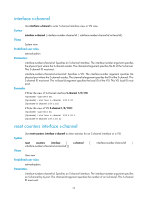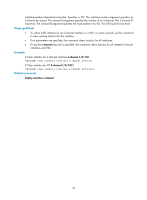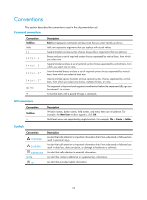HP 6125XLG R2306-HP 6125XLG Blade Switch EVB Command Reference - Page 21
evb vsi filter, Related commands, Syntax, Default, Views, Predefined user roles, Parameters
 |
View all HP 6125XLG manuals
Add to My Manuals
Save this manual to your list of manuals |
Page 21 highlights
[Sysname-S-Channel1/0/1:10.1] evb vsi active Related commands evb vsi filter evb vsi filter Use evb vsi filter to configure a VSI filter. Use undo evb vsi filter to remove a VSI filter. Syntax evb vsi filter vlan vlan-id [ mac mac-address ] undo evb vsi filter [ vlan vlan-id [ mac mac-address ] ] Default No VSI filter exists. Views VSI view Predefined user roles network-admin Parameters vlan vlan-id: Specifies the VLAN ID in the range of 1 to 4094. The VLAN must exist. mac mac-address: Specifies the MAC address, which must be a valid unicast MAC address. Usage guidelines The EVB bridge uses a VSI filter to identify VSI traffic for a VM. Filters are usually assigned by a VSI manager. You can also manually create or remove a VSI filter by executing this command. A VSI filter contains a set of VID values (VLAN information) or a set of MAC and VID values (). Before the configuration, make sure the S-channel where you configure a VSI filter operates in trunk mode. Otherwise, the VSI filter configuration fails. When a filter configured on a VSI contains information about a VLAN, you cannot configure the filter on the same VSI again or on other VSIs of the S-channel interface to which the VSI belongs. Otherwise, the system displays an error. If the VSI filter is a set of VID values, and the MAC address learning function for the corresponding S-channel is disabled, traffic for the VSI cannot be forwarded. Activate a VSI after configuring a VSI filter, and deactivate a VSI before removing a VSI filter. Examples # Configure a VSI filter for VLAN 1 on S-channel 1/0/1:10.1. system-view [Sysname] interface s-channel 1/0/1:10.1 [Sysname-S-Channel1/0/1:10.1] evb vsi filter vlan 1 Related commands • evb mac-learning forbidden • evb vsi active 18