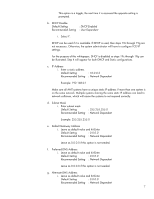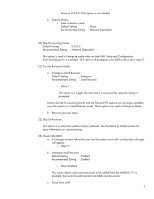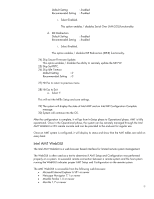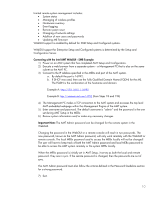HP 6910p Intel Centrino 2 with vProâ„¢ technology Setup and C - Page 12
This option is for Provisioning ID PID and Provisioning Passphrase PPS entry. PIDs are 8
 |
UPC - 883585172306
View all HP 6910p manuals
Add to My Manuals
Save this manual to your list of manuals |
Page 12 highlights
Recommended Setting : Network Interface Enabled i. Select N. If network is disabled, then all remote AMT capabilities are disabled and TCP/IP settings will not be necessary. This option is a toggle, the next time it is accessed the opposite setting is prompted. a. DHCP Disable Default Setting : DHCP Enabled Recommended Setting : User Dependent i. Select N. For the purpose of this whitepaper, DHCP is enabled. 17) Go into Provisioning Server. a. Enter Provisioning Server IP Default Setting : 0.0.0.0 Recommended Setting : Network Dependent b. Enter Port Default Setting Recommended Setting : 9971 : S&CS Dependent This option is used in Enterprise mode when an Intel AMT Setup and Configuration (Provisioning) Server is available. It points to the IP address of the S&CS. If the IP and port is left as the default, the ME will look for "ProvisionServer" on DNS at port 9971. Some ISV's may require additional settings, such as the SC&S port number and SC&S IP address. Contact your Management Console ISV for more details. 18) Check Provision Model. a. Change to Small Business Default Setting : Enterprise Recommended Setting : Enterprise i. Select N. b. Return to previous menu. 19) For AMT 2.x, go into Set PID and PPS. For AMT 4.x, go to Setup and Configuration => TLS PSK => Set PID and PPS Default Setting : None Recommended Setting : System Dependent This option is for Provisioning ID (PID) and Provisioning Passphrase (PPS) entry. PIDs are 8 characters and PPS are 32 characters. There are dashes between every set of four characters 12