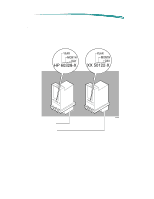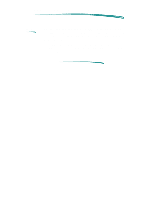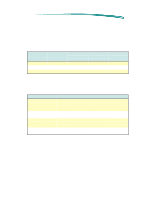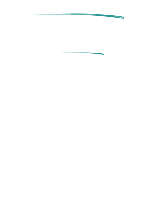HP 694c HP DeskJet 690C Printer - Support Information - Page 43
Method 2 - Read the Code on the Print Cartridge
 |
View all HP 694c manuals
Add to My Manuals
Save this manual to your list of manuals |
Page 43 highlights
HP DeskJet 690C Series Printers Id e n tifyin g th e E xp iratio n Date Method 2 - Read the Code on the Print Cartridge 1. Determine the manufacturing date from the code printed on the print cartridge. Color Print Cartridge Black Print Cartridge 2. Replace the print cartridge if it is more than 18 months after the manufacturing date code.

H P
D e s k J e t
6 9 0 C
S e r i e s
P r i n t e r s
Id e n t i f y i n g
t h e
E x p i r a t i o n
D a t e
Method 2 - Read the Code on the Print Cartridge
1. Determine the manufacturing date from the code printed on the print
cartridge.
2. Replace the print cartridge if it is more than 18 months after the
manufacturing date code.
Color Print Cartridge
Black Print Cartridge