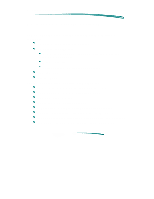HP 694c HP DeskJet 690C Printer - Support Information - Page 95
About the Printer Driver - deskjet printer manual
 |
View all HP 694c manuals
Add to My Manuals
Save this manual to your list of manuals |
Page 95 highlights
HP DeskJet 690C Series Printers About the Printer Driver About the Printer Driver HP DeskJet 690C series printer drivers provide access to all the capabilities of the HP DeskJet 690C printer. The following options are available from the printer driver: Automatic or Manual printing Grayscale printing Best, Normal, or EconoFast print quality Paper Type (including HP's special papers) Paper Size Two-sided printing Number of Copies Ordered printing Portrait or Landscape print orientation Banner and cut-sheet printing Print iron-on transfers or flip a document Print a photograph For detailed help, click the Help button in the HP DeskJet print settings dialog box.

H P
D e s k J e t
6 9 0 C
S e r i e s
P r i n t e r s
A b o u t
t h e
P r i n t e r
D r i v e r
About the Printer Driver
HP DeskJet 690C series printer drivers provide access to all the
capabilities of the HP DeskJet 690C printer. The following options are
available from the printer driver:
Automatic or Manual printing
Grayscale printing
Best, Normal, or EconoFast print quality
Paper Type (including HP’s special papers)
Paper Size
Two-sided printing
Number of Copies
Ordered printing
Portrait or Landscape print orientation
Banner and cut-sheet printing
Print iron-on transfers or flip a document
Print a photograph
For detailed help, click the
Help
button in the HP DeskJet print settings
dialog box.