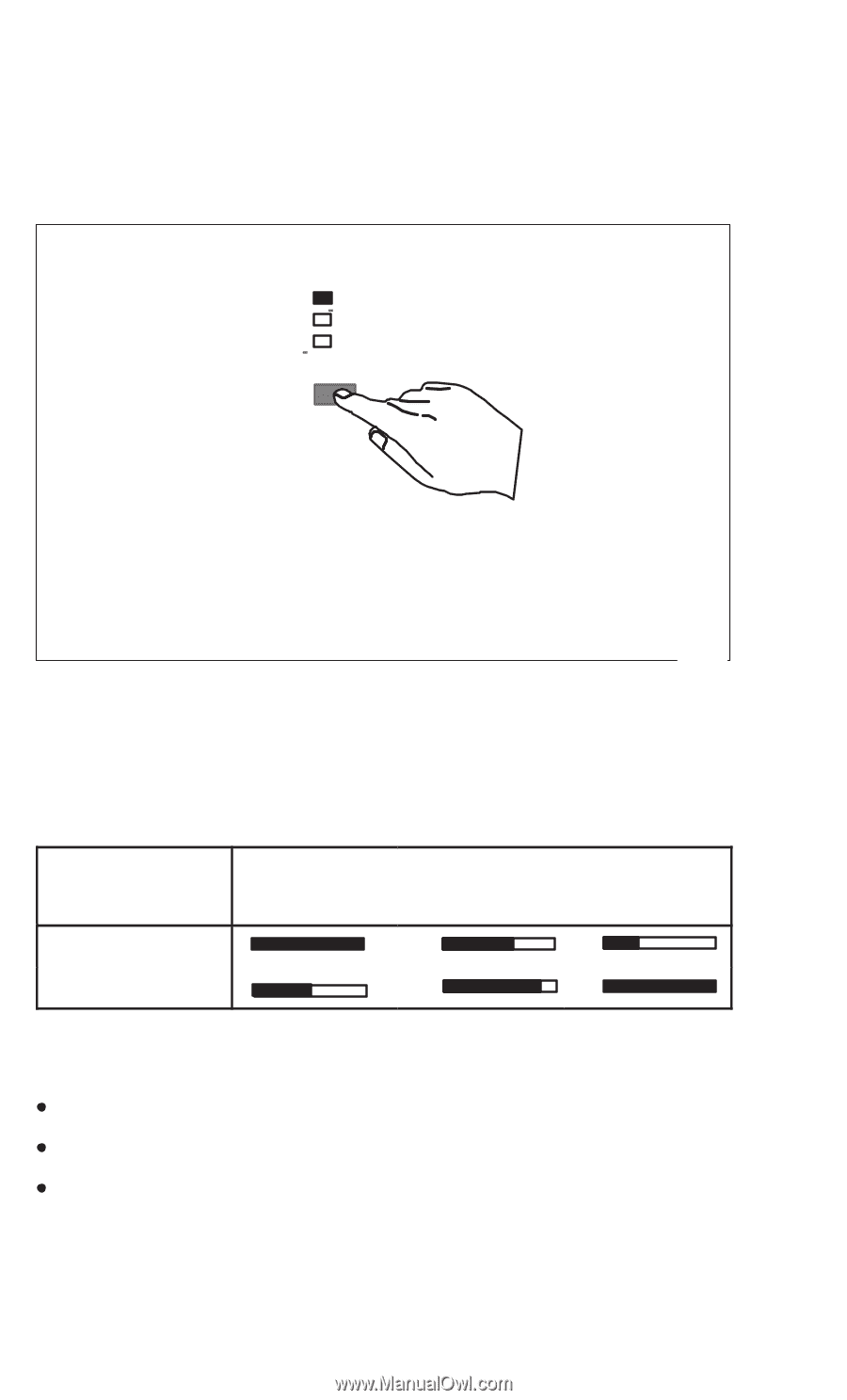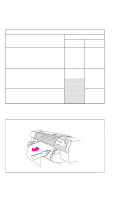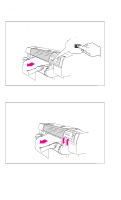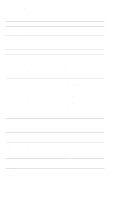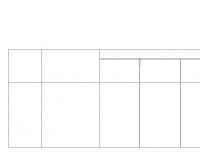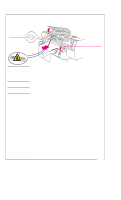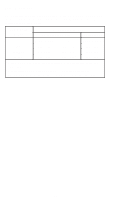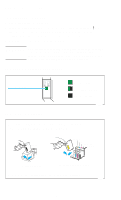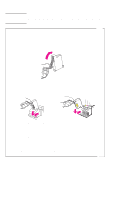HP 750c HP DesignJet 700/750C Plus Plotters Quick Reference Guide - C4705-9004 - Page 17
Controlling the Print Quality - designjet plus driver
 |
View all HP 750c manuals
Add to My Manuals
Save this manual to your list of manuals |
Page 17 highlights
Controlling the Print Quality You can set the overall print quality from the front panel. To Change the Print Quality Setting Use the front-panel Print Quality key to switch between the three print quality settings. Best Normal Fast Print Quality If you are using the AutoCAD or Windows drivers supplied with the plotter, the print quality setting (or an equivalent) within the driver will override the front-panel setting; the front-panel light which is illuminated will change accordingly until this print job is finished. 0027 Changing the setting affects all plots, including the plotter's internal sample plots, except those that are already in the plotter's queue. Your print quality setting affects both the speed and the cost of plotting-as shown in the table below. Print Quality Fast Setting Normal Best Speed Ink Used Print quality also varies according to your specification of the media type (see the table on page 13) drying time-decreasing it may reduce print quality in the case of the HP DesignJet 750C Plus only, whether Sharp Lines is active or not. The use of the Sharp Lines resolution enhancement feature usually improves plot quality, as shown in the table on the next page. (You may wish to experiment with the Sharp Lines feature-see the User's Guide for full details.) 15