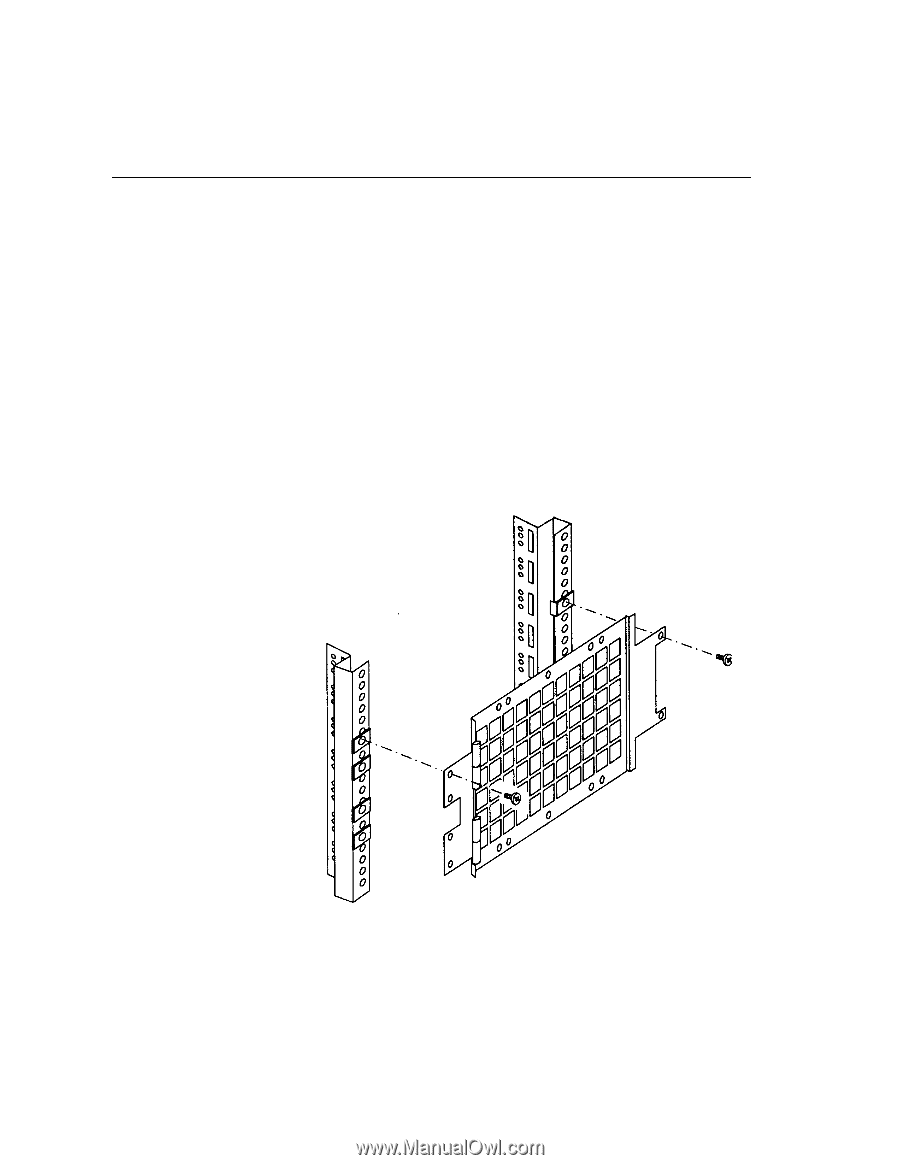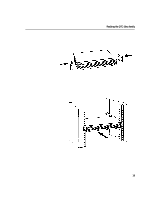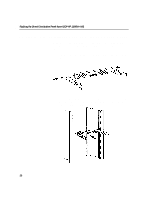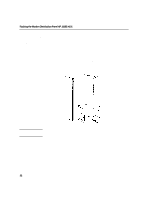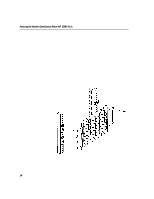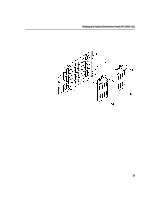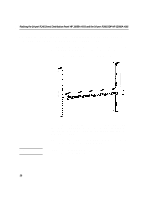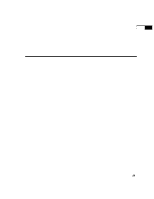HP 800 HP DTC Cabling and Racking Guide - Page 30
Determine the position in the rack for the mounting kit to be installed.
 |
View all HP 800 manuals
Add to My Manuals
Save this manual to your list of manuals |
Page 30 highlights
4 Racking the Modem Distribution Panel HP J2085 #101 Rear Mounting MDP Units A mounting bracket is available for rear mounting MDPs in an HP system rack. This is product HP C2792A. The mounting bracket and hinge attach to the rear columns of the rack, occupying 6EIA units. Depending upon which rear column the hinge is fixed to, it can be installed to swing open to the left or to the right. The mounting bracket can accommodate up to five MDP units (three on the inner side and two on the outer side of the bracket). 1 Determine the position in the rack for the mounting kit to be installed. Install the mounting kit as low as possible in the rack. 2 Fix the six tinnerman nuts onto the rear columns of the rack. Use the mounting hinge and mounting bracket as a template to determine which holes to use. 24