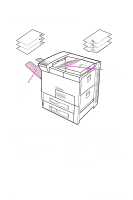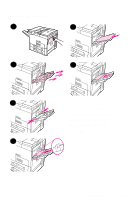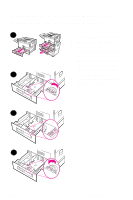HP 8100n HP LaserJet 8100, 8100 N, 8100 DN Printers - Ready Reference Guide, C - Page 19
Printing Tasks - 13
 |
UPC - 088698296417
View all HP 8100n manuals
Add to My Manuals
Save this manual to your list of manuals |
Page 19 highlights
5 Load up to 2000 sheets of paper into the tray. Do not allow paper to extend above the paperfill mark on the sides. 5 Load Letter or A4 paper with the top of the page toward the rear of Tray 4, 6 side-to-be-printed down for single-sided printing. For two-sided printing, load front side up. 6 Load 11 by 17, Legal, A3, or JIS B4 paper with top of the page toward the right of the printer (A). For two- 7 sided printing, load front side up (B). 7 Press down on all four corners of the paper stack to ensure the paper rests flat in the tray, without bending. 8 Close Tray 4. Ensure that the paper size tab is set 8 correctly. EN Printing Tasks - 13

Printing Tasks - 13
EN
Load up to 2000 sheets of paper
into the tray.
Do not allow paper to
extend above the paperfill mark on
the sides.
5
Load Letter or A4 paper
with the top of the page
toward the rear of Tray 4,
side-to-be-printed down for
single-sided printing. For
two-sided printing, load
front side up.
6
Load 11 by 17, Legal, A3,
or JIS B4 paper with top of
the page toward the right of
the printer (A). For two-
sided printing, load front
side up (B).
7
Press down on all four
corners of the paper stack
to ensure the paper rests
flat in the tray, without
bending.
8
Close Tray 4. Ensure that
the paper size tab is set
correctly.
5
6
7
8