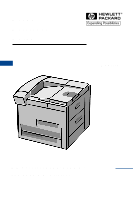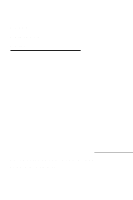HP 8100n HP LaserJet 8100, 8100 N, 8100 DN Printers - Ready Reference Guide, C - Page 5
Contents
 |
UPC - 088698296417
View all HP 8100n manuals
Add to My Manuals
Save this manual to your list of manuals |
Page 5 highlights
Contents Control Panel 1 To Change a Control Panel Setting 1 Checking the Printer's Configuration 2 To Print a Menu Map 2 To Print a Configuration Page 2 To Print a PCL or PS Font List 2 Common Printer Messages 3 Printing Tasks 7 Manually Feeding Paper from Tray 1 7 Selecting the Output Bin 8 Loading Tray 1 9 Loading Trays 2, 3, and the Optional 2 x 500-sheet Input Tray (Trays 4 and 5) ....... 10 Loading Optional 2000-sheet Input Tray (Tray 4 12 Loading Envelopes in the Envelope Feeder .. 14 Printing Special Paper 15 Printing Envelopes 15 Printing Transparencies 15 Printing Labels 15 Printing Cards, Custom-size and Heavy Paper 15 EN Contents

EN
Contents
Contents
Control Panel
..................................................
1
To Change a Control Panel Setting:
................
1
Checking the Printer’s Configuration
................
2
To Print a Menu Map:
...............................
2
To Print a Configuration Page:
.................
2
To Print a PCL or PS Font List:
................
2
Common Printer Messages
..............................
3
Printing Tasks
................................................
7
Manually Feeding Paper from Tray 1
...............
7
Selecting the Output Bin
..................................
8
Loading Tray 1
.................................................
9
Loading Trays 2, 3, and the Optional
2 x 500-sheet Input Tray (Trays 4 and 5)
.......
10
Loading Optional 2000-sheet
Input Tray (Tray 4)
.........................................
12
Loading Envelopes in the Envelope Feeder .. 14
Printing Special Paper
....................................
15
Printing Envelopes
..................................
15
Printing Transparencies
..........................
15
Printing Labels
........................................
15
Printing Cards, Custom-size and
Heavy Paper
...........................................
15