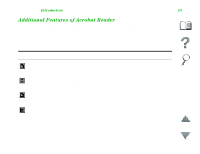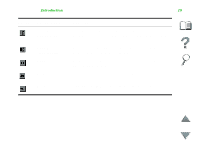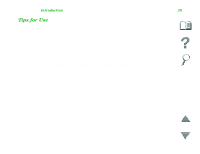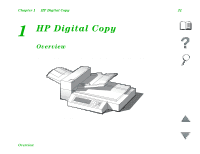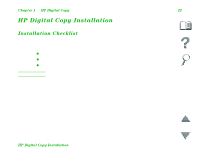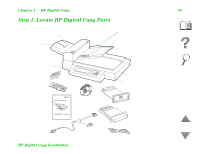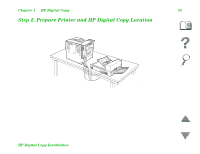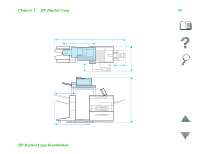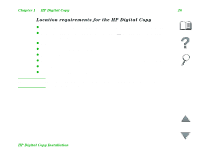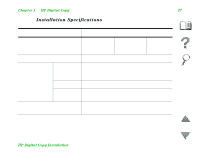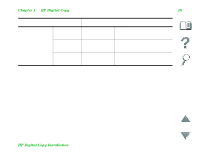HP 8100n HP LaserJet MFP Upgrade Kit for HP LaserJet 8000 and 8100 Printers - - Page 23
Step 1. Locate HP Digital Copy Parts, HP Digital Copy, HP Digital Copy Installation - laserjet cable
 |
UPC - 088698296417
View all HP 8100n manuals
Add to My Manuals
Save this manual to your list of manuals |
Page 23 highlights
Chapter 1 HP Digital Copy 23 Step 1. Locate HP Digital Copy Parts Automatic document feeder output bin Extension Automatic document feeder lever Graphical display panel 32 MB memory DIMM and 2 firmware DIMMS Control panel overlays Installation guide Y power cord Automatic document feeder HP Digital Sender Module CD and HP LaserJet MFP Upgrade Kit CD Paper guides Automatic document feeder input tray Extension Power switch (rear) Document cover and holding pad Flatbed Control panel Copy Connect EIO Board Hard disk accessory Copy Connect Cable HP Digital Copy Installation
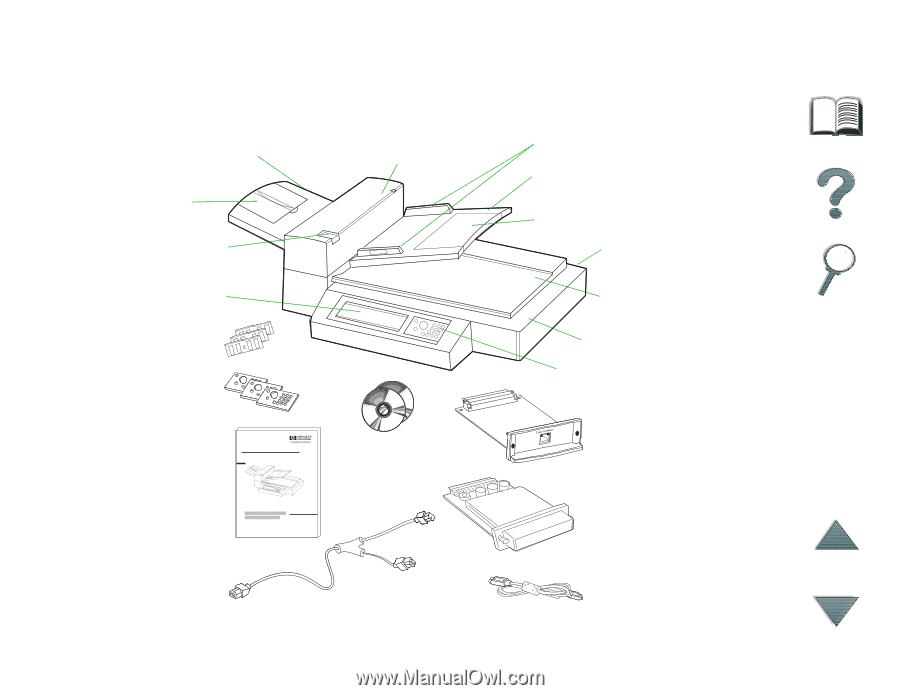
Chapter 1
HP Digital Copy
23
HP Digital Copy Installation
Step 1. Locate HP Digital Copy Parts
Flatbed
Automatic document
feeder input tray
Automatic document
feeder output bin
Extension
Extension
Graphical display panel
Automatic document
feeder lever
Control panel
Document cover and
holding pad
Automatic
document feeder
Paper guides
Power switch
(rear)
32 MB memory
DIMM and 2
firmware DIMMS
Control panel
overlays
Installation
guide
Y power cord
HP Digital Sender
Module CD and
HP LaserJet MFP
Upgrade Kit CD
Copy Connect EIO Board
Hard disk accessory
Copy Connect Cable