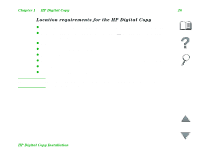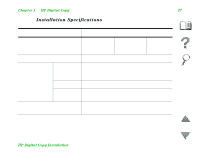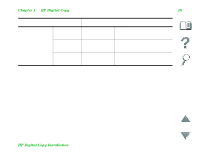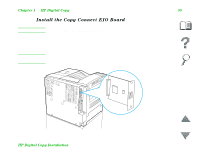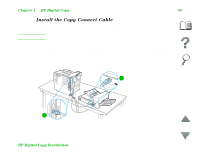HP 8100n HP LaserJet MFP Upgrade Kit for HP LaserJet 8000 and 8100 Printers - - Page 31
Pull the output bin down. For longer paper, flip, the bin extension out as shown.
 |
UPC - 088698296417
View all HP 8100n manuals
Add to My Manuals
Save this manual to your list of manuals |
Page 31 highlights
Chapter 1 HP Digital Copy 31 5 Rotate the shipping lock and reinsert it into the 5 HP Digital Copy in the unlocked position (this shipping lock is necessary for future moves). 6 To install the output bin, hold the bin vertically (as shown) and push down to attach the bin to the metal guides. 7 Pull the output bin down. For longer paper, flip the bin extension out as shown. 6 8 Lift the input tray up to lock it into place. For longer paper, flip the tray extension out as shown. 7 8 HP Digital Copy Installation

Chapter 1
HP Digital Copy
31
HP Digital Copy Installation
5
Rotate the shipping lock and reinsert it into the
HP Digital Copy in the unlocked position (this
shipping lock is necessary for future moves).
6
To install the output bin, hold the bin vertically
(as shown) and push down to attach the bin to
the metal guides.
7
Pull the output bin down. For longer paper, flip
the bin extension out as shown.
8
Lift the input tray up to lock it into place. For
longer paper, flip the tray extension out as
shown.
7
8
6
5