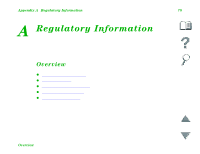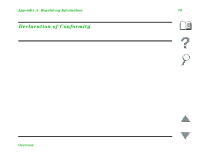HP 8100n HP LaserJet MFP Upgrade Kit for HP LaserJet 8000 and 8100 Printers - - Page 74
Temporary Error
 |
UPC - 088698296417
View all HP 8100n manuals
Add to My Manuals
Save this manual to your list of manuals |
Page 74 highlights
Chapter 1 HP Digital Copy 74 Temporary Error A Temporary Error displays when problems with the paper path occur. The control panel will display the specific error and graphically illustrate the actions needed to correct the error. Automatic Document Feeder Error Message Description ADF PAPER JAM A page has jammed inside of the automatic document feeder and must be cleared for copying to continue. ADF COVER IS OPEN The automatic document feeder cover is open and must be closed for copying to continue. ADF MISFEED A misfeed occurred from the automatic document feeder input tray. Restack the pages in the automatic document feeder input tray. Press START to continue the copy job. HP Digital Copy Problem Solving

Chapter 1
HP Digital Copy
74
HP Digital Copy Problem Solving
Temporary Error
A Temporary Error displays when problems with the paper path occur. The
control panel will display the specific error and graphically illustrate the actions
needed to correct the error.
Error Message
Description
ADF PAPER JAM
A page has jammed inside of the automatic document feeder and
must be cleared for copying to continue.
ADF COVER IS OPEN
The automatic document feeder cover is open and must be closed
for copying to continue.
ADF MISFEED
A misfeed occurred from the automatic document feeder input tray.
Restack the pages in the automatic document feeder input tray.
Press
S
TART
to continue the copy job.
Automatic Document
Feeder